Loading
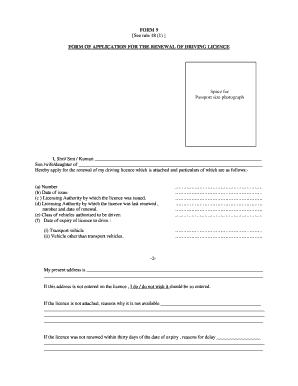
Get Driving Licence Form Pdf
How it works
-
Open form follow the instructions
-
Easily sign the form with your finger
-
Send filled & signed form or save
How to fill out the Driving Licence Form Pdf online
Filling out the Driving Licence Form Pdf online can streamline the process of renewing your driving licence. This guide will provide you with clear and detailed instructions to complete each section of the form accurately and efficiently.
Follow the steps to complete the Driving Licence Form Pdf online.
- Click ‘Get Form’ button to obtain the form and open it in the editor.
- Begin by entering your full name in the space provided, identifying yourself as Shri/Smt/Kumari.
- Fill in the relationship section with 'Son/Wife/Daughter of' followed by the parent's or legal guardian's name.
- Provide the driving licence number, date of issue, and the licensing authority that issued the original licence.
- In the next section, document the details of the last renewal, including the licensing authority, renewal number, and date.
- Indicate the class of vehicles you are authorized to drive, along with the expiry date of your licence.
- Complete your current address and specify whether you wish for it to be entered on the licence if it is not already included.
- If your licence is not available, give clear reasons for its absence in the designated area.
- If applicable, explain any delays in renewing your licence beyond the 30-day expiry period.
- Confirm that the renewal has not been refused by the licensing authority and that your licence has not been disqualified or revoked.
- Attach a medical fitness certificate in Form 1-A and three recent passport-sized photographs.
- Ensure you note the fee amount paid for the renewal in the specified section.
- Finally, declare the truthfulness of the information provided by completing the date, name, and address sections, followed by your signature or thumb impression.
- Once all necessary fields are filled, save your changes, download the document, or print it for submission.
Complete the Driving Licence Form Pdf online and ensure a smooth renewal process.
Creating a PDF of a driver’s license can typically be achieved through scanning. Use a scanner or a mobile app designed for creating PDFs. After scanning, save the document as a PDF file, which preserves the quality and makes sharing easy. This can be especially useful when you need to email or upload your identification.
Industry-leading security and compliance
US Legal Forms protects your data by complying with industry-specific security standards.
-
In businnes since 199725+ years providing professional legal documents.
-
Accredited businessGuarantees that a business meets BBB accreditation standards in the US and Canada.
-
Secured by BraintreeValidated Level 1 PCI DSS compliant payment gateway that accepts most major credit and debit card brands from across the globe.


