Loading
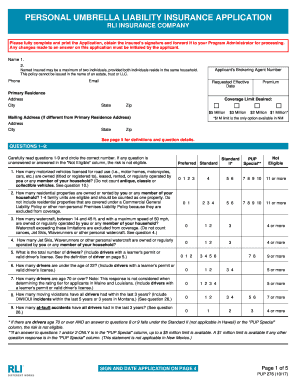
Get Rli Form Pup 276 2017-2025
How it works
-
Open form follow the instructions
-
Easily sign the form with your finger
-
Send filled & signed form or save
How to fill out the RLI Form PUP 276 online
Filling out the RLI Form PUP 276 online is an important step in applying for Personal Umbrella Liability Insurance. This guide will provide you with a detailed overview of the form's components and a step-by-step approach to ensure you complete it accurately.
Follow the steps to fill out the RLI Form PUP 276 effectively.
- Click the ‘Get Form’ button to obtain the form and open it in your browser or editor.
- Begin by entering the names of the individuals applying for insurance in the 'Named Insured' section. You may include a maximum of two individuals who reside in the same household.
- Provide your contact phone number and email address to ensure easy communication regarding your application.
- Select your desired coverage limit from the available options: $1 million, $2 million, $3 million, or $5 million. Note that the $1 million limit is the only choice available for residents of New Mexico.
- If your mailing address differs from your primary residence address, fill in the mailing address section accordingly.
- Proceed to questions 1-9. Carefully read each question and circle the correct number that applies to your situation. If any question is left unanswered or marked 'Not Eligible,' the application cannot be processed.
- For questions 10-15, print your responses clearly in the lines provided. Ensure that your answers do not exceed the indicated maximums.
- Answer questions 16-22 by checking either 'Yes' or 'No.' An unanswered question or a 'Yes' response may affect your eligibility.
- Complete question 23 regarding Excess UM/UIM coverage by selecting either 'Purchase' or 'Reject.' Note that specific state forms may apply.
- Respond to question 24 regarding the agreement to maintain minimum required limits of liability coverage.
- Choose one of the minimum required limits of automobile liability in question 25 and ensure that it aligns with your coverage needs.
- Fill in the details for question 26 for all drivers and household members aged 14 and older.
- After completing the form, sign and date the application. Ensure your original signature is on the document, which is crucial for processing.
- Save your changes, and if needed, download, print, or share the completed form with your Program Administrator for processing.
Start filling out the RLI Form PUP 276 online now to ensure your application is processed efficiently!
Industry-leading security and compliance
US Legal Forms protects your data by complying with industry-specific security standards.
-
In businnes since 199725+ years providing professional legal documents.
-
Accredited businessGuarantees that a business meets BBB accreditation standards in the US and Canada.
-
Secured by BraintreeValidated Level 1 PCI DSS compliant payment gateway that accepts most major credit and debit card brands from across the globe.


