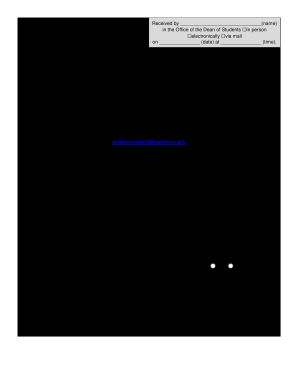
Get Salisbury University Student Conduct Records Request Form
How it works
-
Open form follow the instructions
-
Easily sign the form with your finger
-
Send filled & signed form or save
How to fill out the Salisbury University Student Conduct Records Request Form online
Filling out the Salisbury University Student Conduct Records Request Form is an important step for current and former students wishing to access their educational records. This guide will walk you through the process comprehensively, ensuring you complete the form accurately and efficiently.
Follow the steps to successfully complete the form online.
- Press the ‘Get Form’ button to access the Student Conduct Records Request Form and open it for editing.
- Begin by filling in your name in the designated space provided on the form.
- Enter your Campus ID or the last four digits of your Social Security Number (SSN) to identify your records.
- Fill out your mailing address completely, ensuring all details are accurate for future correspondence.
- Provide a valid email address where you can receive updates about your request.
- Enter your phone number, as a contact method for any inquiries related to your request.
- Indicate the dates of your attendance at Salisbury University to help staff locate your records.
- Select whether you graduated by checking 'Yes' or 'No' in the provided box.
- In the section for describing specific education records requested, clearly outline the records you wish to access, being as detailed as possible.
- Sign and date the form at the bottom to validate your request before submission.
- Once completed, save your changes and download the form. You may also wish to print a copy or share it as a PDF via email.
Complete your Salisbury University Student Conduct Records Request Form online today for easy access to your educational records.
Related links form
To email the Salisbury University admissions office, locate their contact information on the university's official website. Compose your email clearly, outlining your questions or concerns. Remember to include any relevant details and your contact information for a prompt response. If you need specific records, such as those associated with the Salisbury University Student Conduct Records Request Form, mention them in your email for clarity.
Industry-leading security and compliance
-
In businnes since 199725+ years providing professional legal documents.
-
Accredited businessGuarantees that a business meets BBB accreditation standards in the US and Canada.
-
Secured by BraintreeValidated Level 1 PCI DSS compliant payment gateway that accepts most major credit and debit card brands from across the globe.


