Loading
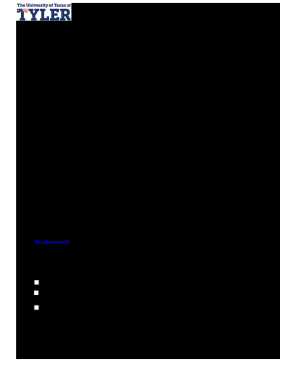
Get Ut Tyler Occupational Health Program Initial Enrollment Forms
How it works
-
Open form follow the instructions
-
Easily sign the form with your finger
-
Send filled & signed form or save
How to fill out the UT Tyler Occupational Health Program Initial Enrollment Forms online
Completing the UT Tyler Occupational Health Program Initial Enrollment Forms online is an essential step for individuals participating in the program. This guide provides clear and straightforward instructions to help users fill out the forms accurately and efficiently.
Follow the steps to conveniently complete your enrollment forms.
- Press the ‘Get Form’ button to obtain the form and open it in your preferred online document editor.
- Begin filling in your personal information. Ensure to accurately provide your last name, first name, and middle name. Indicate your gender by selecting either 'Male' or 'Female'. Enter your job title and department, along with your supervisor’s name.
- Detail your vaccination history by accurately typing or selecting the dates for each vaccination listed. This includes vaccinations for hepatitis A, hepatitis B, rabies, tetanus, chickenpox, MMR, influenza, and PPD (TB skin test).
- Respond to the questions regarding your work exposures. For each type of exposure listed, select either 'Yes' or 'No'. Be thorough and truthful in your responses to ensure safety.
- If applicable, indicate any contact with animals, insects, or potentially harmful plants or fungi by responding to the corresponding questions.
- Read the acknowledgement and waiver statement carefully and check the appropriate participation choice that fits your decision regarding the health assessment.
- Sign and date the form at the bottom to confirm the information provided is complete and accurate. Make sure to return the completed form either through campus mail or email as specified.
Complete your UT Tyler Occupational Health Program Initial Enrollment Forms online today for a safe and healthy work environment.
Related links form
To gain admission into the UT Tyler Nursing Program, you'll need to meet specific prerequisites, maintain a competitive GPA, and submit UT Tyler Occupational Health Program Initial Enrollment Forms. Additionally, relevant experience in healthcare settings can strengthen your application. Make sure all your requirements are clearly documented.
Industry-leading security and compliance
US Legal Forms protects your data by complying with industry-specific security standards.
-
In businnes since 199725+ years providing professional legal documents.
-
Accredited businessGuarantees that a business meets BBB accreditation standards in the US and Canada.
-
Secured by BraintreeValidated Level 1 PCI DSS compliant payment gateway that accepts most major credit and debit card brands from across the globe.


