Loading
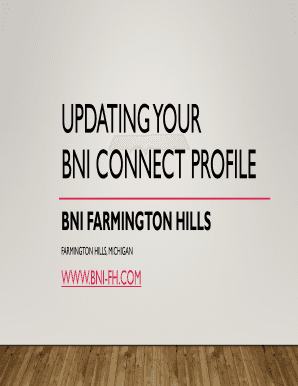
Get Bni Connect Profile
How it works
-
Open form follow the instructions
-
Easily sign the form with your finger
-
Send filled & signed form or save
How to fill out the BNI CONNECT PROFILE online
This guide provides step-by-step instructions on how to fill out the BNI Connect Profile online, helping you create a comprehensive business presence that showcases your offerings. Whether you are a new or existing member, this guide aims to simplify the process of updating your profile to ensure that you connect effectively within the BNI community.
Follow the steps to successfully complete your BNI Connect Profile.
- Press the ‘Get Form’ button to obtain the BNI Connect Profile and open it in your preferred editing tool.
- Begin with the Main Profile section by entering your name, business name, and industry classification. Provide a detailed description of your business and include relevant keywords that encapsulate what you offer.
- Move to the User Profile section where you can change your username and password. Additionally, upload a professional profile photo and a company logo to enhance your branding.
- In the Contact Details section, include any phone numbers you wish for users to contact you, specifying which ones should be visible to the public. Also, add your email, website, and links to your social media profiles.
- Navigate to the Account Settings section to customize your privacy options and determine how often you receive email notifications, such as real-time updates or daily/weekly digests.
- Proceed to the Bio section, where you can introduce yourself comprehensively. Include details such as your years in business, personal interests, your burning desire in your profession, and what makes you successful.
- Fill out the GAINS Profile and Tops Profile components, outlining your goals, accomplishments, ideal referrals, and key skills.
- Finally, review your completed profile for accuracy, then save your changes. You can choose to download, print, or share your profile as needed.
Complete your BNI Connect Profile online today for better networking opportunities!
Quick Steps: Log into BNI Connect and click on Update Profile. Go to your video host and copy the embed code. Paste the embed code in the My Business field. Click update.
Industry-leading security and compliance
US Legal Forms protects your data by complying with industry-specific security standards.
-
In businnes since 199725+ years providing professional legal documents.
-
Accredited businessGuarantees that a business meets BBB accreditation standards in the US and Canada.
-
Secured by BraintreeValidated Level 1 PCI DSS compliant payment gateway that accepts most major credit and debit card brands from across the globe.


