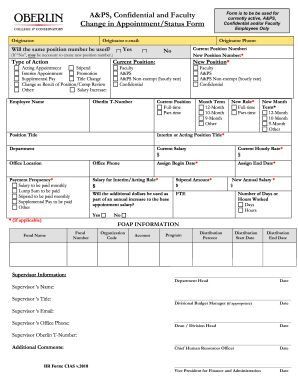
Get Oberlin College Change In Appointment/status Form 2018-2025
How it works
-
Open form follow the instructions
-
Easily sign the form with your finger
-
Send filled & signed form or save
How to fill out the Oberlin College Change In Appointment/Status Form online
Filling out the Oberlin College Change In Appointment/Status Form online can streamline the process of updating your appointment or status within the college. This guide will provide step-by-step instructions to help you navigate the form with ease.
Follow the steps to complete your form accurately and efficiently.
- Press the 'Get Form' button to access the Oberlin College Change In Appointment/Status Form and open it for editing.
- Fill in the 'Originator' section with your name and email address to identify the person initiating the change.
- Indicate whether the same position number will be used by selecting 'Yes' or 'No'. If 'No' is selected, be aware that a new position number may need to be created.
- Choose the type of action you are requesting, selecting from options such as 'Acting Appointment', 'Stipend', 'Interim Appointment', and others.
- If applicable, input the proposed Salary Increase, as well as the details of the employee, including their name, current position number, and Oberlin T-Number.
- Specify the current position category (e.g., Faculty, A&PS, Confidential) and the nature of the new position (full-time or part-time).
- Provide the new role details, including the position title, department, and the salary information, including current salary and hourly rate.
- Fill in the assignment begin and end dates, along with the office location and payment frequency options available for the new position.
- If applicable, indicate whether the additional dollars requested will be part of an annual increase to the base appointment salary.
- Complete any FOAP information required, including Fund Name and Fund Number, as well as details related to the supervisor.
- Ensure you have provided accurate information regarding the distribution percent and relevant dates for the account.
- Finalize the form by reviewing it for accuracy, signing as necessary, and determining whether it requires further approval from supervisors or department heads.
- Once everything is complete, save your changes, and consider downloading, printing, or sharing the form as needed.
Begin the process of updating your appointment or status by filling out the Oberlin College Change In Appointment/Status Form online today.
To contact the registrar at Oberlin College, you can locate their email address on the registrar's office webpage. Whether you have questions about course registrations or need assistance with the Oberlin College Change In Appointment/Status Form, they are available to help. Ensure to include your full name and student details in your email for proper identification. This will aid the registrar’s office in providing you with a timely and accurate response.
Industry-leading security and compliance
-
In businnes since 199725+ years providing professional legal documents.
-
Accredited businessGuarantees that a business meets BBB accreditation standards in the US and Canada.
-
Secured by BraintreeValidated Level 1 PCI DSS compliant payment gateway that accepts most major credit and debit card brands from across the globe.


