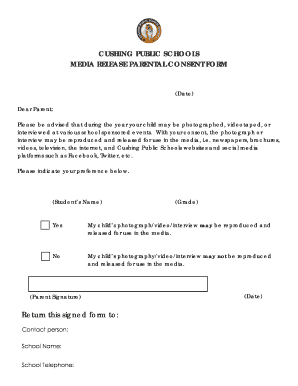
Get Ok Cushing Public Schools Media Release Parental Consent Form
How it works
-
Open form follow the instructions
-
Easily sign the form with your finger
-
Send filled & signed form or save
How to fill out the OK Cushing Public Schools Media Release Parental Consent Form online
Filling out the OK Cushing Public Schools Media Release Parental Consent Form online is an essential step for parents who wish to give consent for their child's media participation. This guide will walk you through each section of the form, ensuring that you provide the required information correctly.
Follow the steps to accurately complete the Media Release Parental Consent Form.
- Click the ‘Get Form’ button to access the Media Release Parental Consent Form and open it for editing.
- Begin by entering the date at the top of the form. This ensures that your consent is time-stamped correctly.
- In the Student’s Name field, clearly write your child's full name. This identifies the individual for whom you are granting consent.
- Next, indicate the student's grade in the specified section. This helps the school determine the appropriate context for media usage.
- Choose between 'Yes' or 'No' to indicate whether you consent to your child’s photograph/video/interview being reproduced and released. Make sure to select the option that reflects your preference.
- Provide your signature in the designated Parent Signature field. This signature authorizes the release of media involving your child.
- Fill in the contact person’s name, school name, and school telephone number. This information should help the school reach you if there are any questions.
- Review all entered information for accuracy before finalizing.
- Once completed, save your changes. You can also download, print, or share the form as necessary.
Complete the Media Release Parental Consent Form online to ensure your child's participation in school events.
Writing a parental consent form, like the OK Cushing Public Schools Media Release Parental Consent Form, starts with outlining the purpose clearly. Include sections for child information, the event or activity, and details about the consent being granted. Finally, include a signature line for both the parent and date to validate the consent provided.
Industry-leading security and compliance
-
In businnes since 199725+ years providing professional legal documents.
-
Accredited businessGuarantees that a business meets BBB accreditation standards in the US and Canada.
-
Secured by BraintreeValidated Level 1 PCI DSS compliant payment gateway that accepts most major credit and debit card brands from across the globe.


