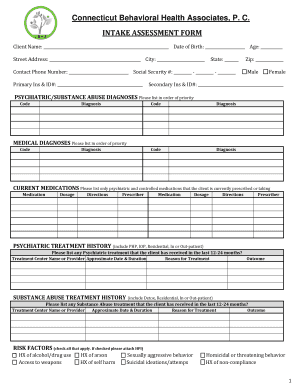
Get Ct Behavioral Health Associates Intake Assessment Form
How it works
-
Open form follow the instructions
-
Easily sign the form with your finger
-
Send filled & signed form or save
How to fill out the CT Behavioral Health Associates Intake Assessment Form online
Completing the CT Behavioral Health Associates Intake Assessment Form online is a crucial step in accessing appropriate behavioral health services. This guide will walk you through each section of the form, ensuring you provide all necessary information accurately and efficiently.
Follow the steps to complete the form successfully.
- Click ‘Get Form’ button to obtain the form and open it in the editor.
- Begin by entering your full name in the 'Client Name' field, followed by your date of birth and age. Ensure that the information is accurate as it will help in identifying your records.
- In the address section, provide your complete street address, city, state, and zip code to facilitate communication and service delivery.
- Enter your contact phone number and Social Security number in the designated fields. This information is essential for your intake process.
- List your primary insurance provider and your insurance ID number to assist with billing and coverage decisions.
- If applicable, include your secondary insurance provider and their ID number.
- In the 'Medical Diagnoses' section, prioritize and list any medical conditions you have. Use the provided fields to specify diagnosis codes and descriptions.
- Proceed to the 'Current Medications' section. List only the psychiatric and controlled medications you are currently taking, including dosages and prescribing doctor information.
- Detail your psychiatric treatment history from the past 12-24 months, indicating the treatment center name, dates, duration, and reasons for treatment.
- Similarly, provide information about any substance abuse treatment history. Include treatment center details and reasons for treatment.
- In the 'Risk Factors' section, check all applicable boxes related to your history of substance use, self-harm, or other concerns. If checked, be prepared to provide additional information.
- Outline your current issues or stressors, as well as your treatment goals and progress toward those goals.
- Indicate any current services you are receiving and requested services, along with preferred locations for those services.
- Provide your discharging information as necessary, including the person who referred you and their contact information.
- Finally, review the completed form, ensure all information is accurate, and make any necessary edits before saving your changes, downloading, printing, or sharing the form as needed.
Complete the CT Behavioral Health Associates Intake Assessment Form online to begin your journey to better mental health.
Conducting a mental health assessment and intake involves creating a comfortable environment for clients to share their concerns. Start by welcoming the client and explaining the assessment process clearly. Using the CT Behavioral Health Associates Intake Assessment Form allows you to systematically cover all necessary topics and address any specific needs. Together with the right approach, this tool can enhance the overall assessment experience.
Industry-leading security and compliance
-
In businnes since 199725+ years providing professional legal documents.
-
Accredited businessGuarantees that a business meets BBB accreditation standards in the US and Canada.
-
Secured by BraintreeValidated Level 1 PCI DSS compliant payment gateway that accepts most major credit and debit card brands from across the globe.


