Loading
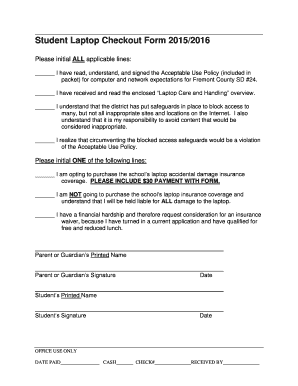
Get Computer Check Out Form
How it works
-
Open form follow the instructions
-
Easily sign the form with your finger
-
Send filled & signed form or save
How to fill out the Computer Check Out Form online
Filling out the Computer Check Out Form online is a straightforward process that allows you to secure a laptop for your educational use. This guide will provide you with clear steps to accurately complete the form and ensure all necessary information is submitted.
Follow the steps to fill out the Computer Check Out Form online.
- Click ‘Get Form’ button to obtain the form and open it in the editor.
- Initial all applicable sections in the form. Review the statements and mark those that you have read and agreed to, including the Acceptable Use Policy and Laptop Care and Handling overview.
- In the section regarding insurance options, initial one line that applies to your situation. Choose whether you wish to purchase the laptop accidental damage insurance coverage, decline it, or request a waiver due to financial hardship.
- Enter the required information for the parent or guardian, including their printed name, signature, and the date. Be sure to double-check for accuracy.
- Provide the student’s printed name, signature, and the date on the designated lines.
- Once all sections are complete, you can save your changes, download the completed form for your records, print a copy, or share it as needed.
Begin filling out your Computer Check Out Form online today.
0:09 1:46 how to fill out forms on your computer - Adobe - YouTube YouTube Start of suggested clip End of suggested clip Information. And then type your text if you want to draw a sign on the form tap sign. And noticeMoreInformation. And then type your text if you want to draw a sign on the form tap sign. And notice here that it saved a drawing or signature that I made previously if I click that signature.
Industry-leading security and compliance
US Legal Forms protects your data by complying with industry-specific security standards.
-
In businnes since 199725+ years providing professional legal documents.
-
Accredited businessGuarantees that a business meets BBB accreditation standards in the US and Canada.
-
Secured by BraintreeValidated Level 1 PCI DSS compliant payment gateway that accepts most major credit and debit card brands from across the globe.


