Loading
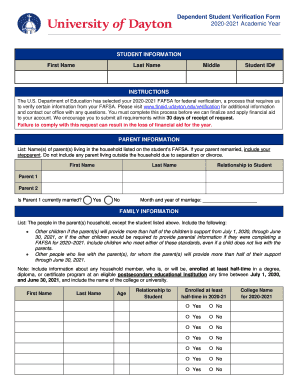
Get University Of Dayton Dependent Student Verification Form 2020-2025
How it works
-
Open form follow the instructions
-
Easily sign the form with your finger
-
Send filled & signed form or save
How to fill out the University Of Dayton Dependent Student Verification Form online
Completing the University Of Dayton Dependent Student Verification Form is an essential step in the federal verification process for financial aid. This guide will walk you through each section of the form, ensuring you provide accurate information without any confusion.
Follow the steps to successfully complete the form.
- Press the ‘Get Form’ button to access the form and open it in an editable format.
- Begin by entering your student information, including your first name, last name, middle name, and student ID number. Ensure all entries are accurate and match your legal documentation.
- In the parent information section, provide the names of your parents living in the household as listed on your FAFSA, including any stepparents if applicable. Do not include parents living outside the household due to separation or divorce.
- Indicate whether Parent 1 is currently married by selecting ‘Yes’ or ‘No’ and provide the marriage month and year if applicable.
- Fill out the family information section detailing the other people living in the household. List siblings or other dependents who your parents provide financial support for and indicate if they would need to complete a FAFSA.
- In the 2018 Federal Tax Return Filing Status section, select your own and your parent's filing status from the provided options. Ensure your selections reflect your actual tax filing situation accurately.
- Review the signatures section. You will need to confirm the truthfulness of the information provided by signing and dating the form. Your parent must also do the same, affirming the accuracy of your information.
- Finally, save your changes. You may download, print for physical submission, or share the completed form as needed to meet deadlines.
Complete your University Of Dayton Dependent Student Verification Form online today to ensure financial aid is processed swiftly.
Verification is a Federal process used to confirm students' eligibility for certain aid programs.
Industry-leading security and compliance
US Legal Forms protects your data by complying with industry-specific security standards.
-
In businnes since 199725+ years providing professional legal documents.
-
Accredited businessGuarantees that a business meets BBB accreditation standards in the US and Canada.
-
Secured by BraintreeValidated Level 1 PCI DSS compliant payment gateway that accepts most major credit and debit card brands from across the globe.


