Loading
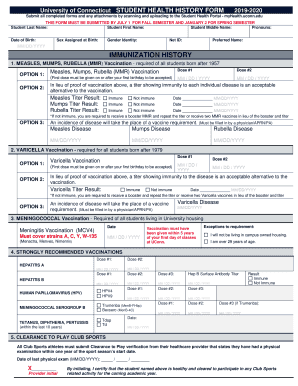
Get Uconn Student Health History Form 2020-2025
How it works
-
Open form follow the instructions
-
Easily sign the form with your finger
-
Send filled & signed form or save
How to fill out the UConn Student Health History Form online
Completing the UConn Student Health History Form online is a crucial step for new students. This comprehensive guide will walk you through the necessary steps to ensure that your health information is accurately submitted and meets all requirements.
Follow the steps to accurately fill out your health history form.
- Click ‘Get Form’ button to obtain the form and open it in the editor.
- Begin filling out the personal information section, including your last name, first name, middle name, preferred name, and date of birth. Be sure to provide accurate pronouns and sex assigned at birth.
- Complete the immunization history section. You will need to provide details about your vaccinations for measles, mumps, rubella (MMR), varicella, and meningococcal. For each vaccine, enter the dates of each dose and check the appropriate box if you have titer results.
- If applicable, fill in the clearance to play club sports section. Document the date of your last physical exam and ensure that your healthcare provider initial this section to certify your fitness for participation.
- Answer the tuberculosis (TB) risk questionnaire. Be truthful in your responses to the questions regarding travel, birthplace, and previous TB tests. Based on your answers, fill out the necessary testing details, if required.
- Complete the sickle cell trait test requirement section, especially if you are an NCAA athlete. Provide the test result and attach a copy of the lab report.
- Review the Student Health and Wellness consents. Ensure that you read and understand the consent for treatment and insurance release sections, signing where necessary to authorize disclosures.
- Once you have filled out all required sections, save your changes. You will have options to download, print, or share the form as necessary. Finally, submit the completed form by scanning and uploading it to the Student Health Portal.
Complete your UConn Student Health History Form online today to ensure a smooth start to your academic journey!
You can reach UConn Student Services at their dedicated email address: studentservices@uconn. This email is a great way to ask any questions you have regarding your enrollment or access to student resources. They respond promptly, ensuring you receive the information you need. Don’t forget to mention your UConn Student Health History Form when inquiring about health services.
Industry-leading security and compliance
US Legal Forms protects your data by complying with industry-specific security standards.
-
In businnes since 199725+ years providing professional legal documents.
-
Accredited businessGuarantees that a business meets BBB accreditation standards in the US and Canada.
-
Secured by BraintreeValidated Level 1 PCI DSS compliant payment gateway that accepts most major credit and debit card brands from across the globe.


