Loading
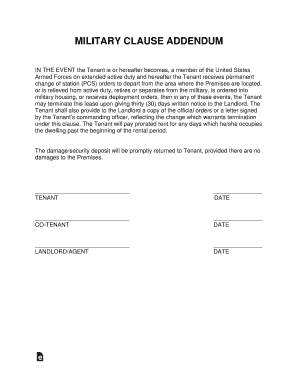
Get Military Clause Addendum
How it works
-
Open form follow the instructions
-
Easily sign the form with your finger
-
Send filled & signed form or save
How to fill out the Military Clause Addendum online
Filling out the Military Clause Addendum is an important step for tenants who are active members of the United States Armed Forces. This guide provides step-by-step instructions to help you complete the form accurately and effectively.
Follow the steps to successfully complete the Military Clause Addendum
- Click ‘Get Form’ button to obtain the form and open it in the editor.
- Begin by entering the full name of the Tenant in the designated area. Ensure that the name exactly matches official identification documents.
- Next, input the date in which the form is completed in the specified field. This date is important for record-keeping and establishing the timeline.
- If applicable, add the name of any Co-Tenant in the Co-Tenant section. This ensures that all responsible parties are recognized in the agreement.
- In the provided fields, detail any specific deployment orders, permanent change of station (PCS) orders, or other relevant military orders that justify the lease termination.
- Include the Landlord or Agent's name in the specified section to identify the other party in the lease agreement clearly.
- Review all information entered into the form for accuracy. Ensure all names, dates, and details are correct.
- Once all fields are filled and verified, you can save changes, download the document, print it, or share it as necessary.
Take the next step and complete your Military Clause Addendum online now!
A military clause is a provision included in lease agreements or contracts that provides specific rights to military members. This clause typically facilitates early termination of lease agreements due to military service requirements. Incorporating a Military Clause Addendum reinforces these protections, offering peace of mind to service members and their families.
Industry-leading security and compliance
US Legal Forms protects your data by complying with industry-specific security standards.
-
In businnes since 199725+ years providing professional legal documents.
-
Accredited businessGuarantees that a business meets BBB accreditation standards in the US and Canada.
-
Secured by BraintreeValidated Level 1 PCI DSS compliant payment gateway that accepts most major credit and debit card brands from across the globe.


