Loading
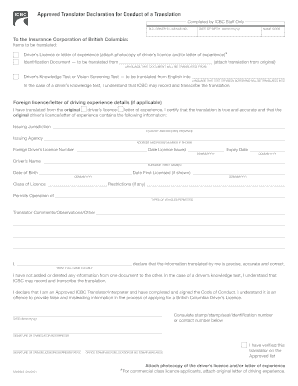
Get Approved Translator Declaration For Conduct Of A Translation
How it works
-
Open form follow the instructions
-
Easily sign the form with your finger
-
Send filled & signed form or save
How to fill out the Approved Translator Declaration For Conduct Of A Translation online
Filling out the Approved Translator Declaration For Conduct Of A Translation can be a straightforward task if you have clear guidance. This document is crucial for ensuring that translations are accurate and meet the requirements set by the Insurance Corporation of British Columbia.
Follow the steps to fill out the form correctly.
- Click ‘Get Form’ button to access the Approved Translator Declaration For Conduct Of A Translation form and open it in your preferred editor.
- Enter your date of birth in the specified format (ddmmmyyyy). This information is essential for verification purposes.
- Provide your B.C. driver's licence number. This will help link your translation to the correct individual.
- Fill in your name code, which should be consistent with the related documents you are translating.
- In the section addressed to the Insurance Corporation of British Columbia, clearly list the items to be translated, such as the driver's licence or the letter of experience, and attach the photocopy of the relevant documents.
- Indicate the original language of the document being translated, ensuring that it accurately reflects the source material.
- For driver’s knowledge test or vision screening test translations, state the source language (English) and the target language for translation.
- Complete the details regarding the foreign licence or letter of driving experience, including information such as issuing jurisdiction, agency, and driver’s licence number. Be thorough and accurate in this section.
- Use the translator comments section to provide any additional notes or observations relevant to the translation process.
- Make sure to declare your name clearly in the designated space, asserting that the translation is precise and correct.
- Confirm that you have not altered any information from the original document. This maintains the integrity of the translation.
- Include the date of completion of the form in the specified format (ddmmmyyyy).
- Sign the form where indicated, and if applicable, include the consulate stamp, identification number, or contact number.
- Finally, ensure all required copies of documents are attached before submitting. You may then save changes, download, print, or share the completed form.
Complete your translations online confidently by following these steps!
0:25 10:05 Points you would see that they all went six points to the right and two units up so we looked at bMorePoints you would see that they all went six points to the right and two units up so we looked at b to b prime. You'll see that we also went six units to the right and two units.
Industry-leading security and compliance
US Legal Forms protects your data by complying with industry-specific security standards.
-
In businnes since 199725+ years providing professional legal documents.
-
Accredited businessGuarantees that a business meets BBB accreditation standards in the US and Canada.
-
Secured by BraintreeValidated Level 1 PCI DSS compliant payment gateway that accepts most major credit and debit card brands from across the globe.


