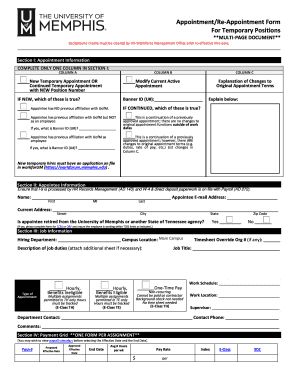
Get University Of Memphis Appointment/re-appointment Form For Temporary Positions 2020-2025
How it works
-
Open form follow the instructions
-
Easily sign the form with your finger
-
Send filled & signed form or save
How to fill out the University Of Memphis Appointment/Re-Appointment Form For Temporary Positions online
Filling out the University Of Memphis Appointment/Re-Appointment Form for temporary positions online is crucial for ensuring timely processing of your appointment. This guide provides clear, step-by-step instructions to help you navigate each section of the form with confidence.
Follow the steps to complete the form effectively.
- Click the ‘Get Form’ button to obtain the form and open it in the editor.
- In Section I, select only one column to indicate your appointment type. If you are applying for a new temporary appointment, fill out Column A; for modifications to a current appointment, choose Column B. Be sure to provide your Banner ID if applicable.
- Proceed to Section II to enter your appointee information. Fill in your name, email address, and current address thoroughly. If you are retired from the University of Memphis or another State of Tennessee agency, indicate this by selecting 'Yes' or 'No.'
- In Section III, complete the job information. Specify the hiring department, campus location, job title, and job duties. Choose the appropriate type of appointment and detail any necessary information such as work schedule, location, and supervisor.
- Fill out Section IV, the payment grid, by entering the position number, proposed effective date, approved effective date, end date, average hours per week, and pay rate. Ensure you are aware of the payroll calendars to select the correct dates.
- In Section V, review the terms of employment for temporary employees. You will need to acknowledge that your appointment is contingent upon fulfilling certain eligibility requirements.
- Provide your signature and date in Section VI, confirming that you understand the information regarding health coverage and employment eligibility.
- Complete Sections VII and VIII for approvals and ensure that the form receives the necessary signatures from the Fin Mgr/Designee and other levels as required.
- After all sections are completed, you have the option to save your changes, download, print, or share the completed form as needed.
Complete your appointment form online today to ensure timely processing of your temporary position.
An appointment generally refers to the act of assigning someone to a specific role or position, often within a professional context. It establishes the responsibilities and expectations of that position. Using the University Of Memphis Appointment/Re-Appointment Form For Temporary Positions can help ensure that these appointments are clear and organized for all parties involved.
Industry-leading security and compliance
-
In businnes since 199725+ years providing professional legal documents.
-
Accredited businessGuarantees that a business meets BBB accreditation standards in the US and Canada.
-
Secured by BraintreeValidated Level 1 PCI DSS compliant payment gateway that accepts most major credit and debit card brands from across the globe.


