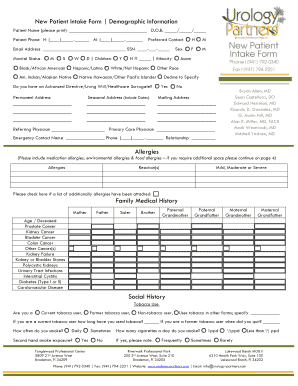
Get Urology Partners New Patient Intake Form/demographic Information
How it works
-
Open form follow the instructions
-
Easily sign the form with your finger
-
Send filled & signed form or save
How to fill out the Urology Partners New Patient Intake Form/Demographic Information online
Completing the Urology Partners New Patient Intake Form online is an essential step in ensuring your healthcare needs are addressed promptly. This guide will provide you with clear, step-by-step instructions for filling out each section of the form, making the process straightforward and efficient.
Follow the steps to complete your intake form with ease.
- Press the ‘Get Form’ button to retrieve the form and open it for editing.
- Begin by entering your name and date of birth (D.O.B) in the designated fields. Ensure that the information is printed clearly and accurately to avoid any issues.
- Provide your phone number, including both home and mobile numbers if applicable. Select your preferred method of contact by checking the corresponding box.
- Input your email address and social security number (SSN). Be cautious while entering your SSN to protect your personal information.
- Indicate your sex by checking the appropriate option, and select your marital status in the following fields, marking as applicable.
- Respond to questions regarding your number of children and ethnicity. This information helps in understanding demographic statistics.
- Answer questions about having an Advanced Directive or Healthcare Surrogate by checking 'Yes' or 'No' as appropriate.
- Fill out your permanent address, seasonal address (if applicable), and mailing address in the spaces provided.
- Provide the names of your referring and primary care physicians, along with contact information for your emergency contact, including their relationship to you.
- Document any known allergies, specifying the reaction and severity for each one. If you need additional space, note that you can continue on page 4.
- Complete the family medical history section by entering information about relevant medical issues among your relatives.
- Fill out the social history section, indicating your tobacco and alcohol use, exercise habits, dietary practices, and any use of blood thinners.
- In the Review of Systems section, check any symptoms you have experienced in recent months across various categories.
- List current medications along with their dosages and preferred pharmacy in the appropriate fields.
- Document your surgical history and past medical history, providing dates for surgical procedures and confirming any past medical conditions you have had.
- Once you have completed filling out the form, you can save the changes made, download a copy, print it, or share the form as needed.
Ensure your form is filled out correctly by following these steps, and complete your documentation online today.
The most important information to gather during patient intake includes medical history, current medications, allergies, and any ongoing health issues. Additionally, demographic data helps providers understand the patient better. Using the Urology Partners New Patient Intake Form/Demographic Information allows for effective collection of all these crucial details, fostering a beneficial doctor-patient relationship.
Industry-leading security and compliance
-
In businnes since 199725+ years providing professional legal documents.
-
Accredited businessGuarantees that a business meets BBB accreditation standards in the US and Canada.
-
Secured by BraintreeValidated Level 1 PCI DSS compliant payment gateway that accepts most major credit and debit card brands from across the globe.


