Loading
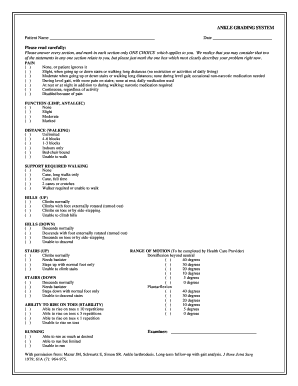
Get Ankle Grading System.pdf
How it works
-
Open form follow the instructions
-
Easily sign the form with your finger
-
Send filled & signed form or save
How to fill out the Ankle Grading System.PDF online
This guide provides clear and comprehensive instructions on how to effectively fill out the Ankle Grading System.PDF form online. Follow the step-by-step process to ensure accurate and complete information is submitted.
Follow the steps to successfully complete the form.
- Click ‘Get Form’ button to obtain the form and open it in the editor.
- Begin by entering the patient's name in the designated field at the top of the form.
- Input the date of filling out the form in the appropriate space provided.
- Carefully read the instructions provided in the 'Please read carefully' section. This will guide you through marking only one choice in each section that best reflects the user's current condition.
- Proceed to the 'Pain' section. Mark the single most applicable statement regarding the level of pain experienced.
- Move to the 'Function (Limp, Antalgic)' section and select the option that best describes the user's ability to walk without a limp.
- In the 'Distance (Walking)' section, indicate the maximum distance the user can walk under normal conditions by selecting one option.
- Navigate to the 'Support Required Walking' section. Choose the appropriate level of assistance required for walking, if any.
- Fill out the 'Hills (Up)' section by selecting how the user climbs hills.
- In the 'Hills (Down)' section, indicate how the user descends hills.
- Complete the 'Stairs (Up)' section by specifying the user's ability to climb stairs.
- Select the appropriate option in the 'Stairs (Down)' section that reflects the user's ability to descend stairs.
- Answer the 'Ability to Rise on Toes (Stability)' section by choosing the best description of the user's capacity to rise on toes.
- In the 'Running' section, select the most suitable option regarding the user's ability to run.
- The 'Range of Motion' section must be completed by a healthcare provider. Ensure that they fill out the necessary details accurately.
- Once all sections are completed, review the form for accuracy. Save changes, then download, print, or share the form as necessary.
Complete the Ankle Grading System.PDF online today to ensure a thorough assessment.
Grade 3 sprain It means that the ligament is completely torn or ruptured. You experience severe swelling and bruising. The joint probably isn't functional because it's too unstable, and movement creates intense pain. If you have a grade 3 sprain in the ankle, for example, walking usually isn't possible.
Industry-leading security and compliance
US Legal Forms protects your data by complying with industry-specific security standards.
-
In businnes since 199725+ years providing professional legal documents.
-
Accredited businessGuarantees that a business meets BBB accreditation standards in the US and Canada.
-
Secured by BraintreeValidated Level 1 PCI DSS compliant payment gateway that accepts most major credit and debit card brands from across the globe.


