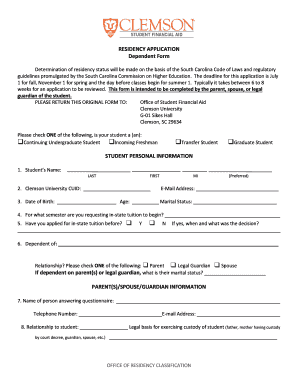
Get Clemson University Residency Application Dependent Form 2019-2025
How it works
-
Open form follow the instructions
-
Easily sign the form with your finger
-
Send filled & signed form or save
How to fill out the Clemson University Residency Application Dependent Form online
Completing the Clemson University Residency Application Dependent Form is an essential step for students seeking in-state tuition. This guide will provide you with clear, step-by-step instructions to help you fill out the form accurately and efficiently.
Follow the steps to complete your application with ease.
- Click ‘Get Form’ button to download the residency application dependent form and open it in your preferred online editor.
- Begin by indicating whether the student is a Continuing Undergraduate Student, Incoming Freshman, Transfer Student, or Graduate Student by checking one of the boxes provided.
- Fill out the student’s personal information including their name, Clemson University CUID, email address, date of birth, age, marital status, and the semester for which in-state tuition is requested.
- Select whether the student has applied for in-state tuition before by checking 'Yes' or 'No.' If 'Yes,' provide details about when and the outcome of the previous application.
- Identify the individual the student is dependent upon by entering their name and check the appropriate relationship (Parent, Legal Guardian, Spouse). Include the marital status of the parent(s) or guardian.
- Complete the parent, spouse, or guardian information section by providing the name, telephone number, email address, and relationship to the student.
- Enter the present address of the guardian or parent and specify how long they have lived in South Carolina, as well as their residential status at the time of the student's high school graduation.
- Answer questions regarding intentions to move, property ownership, and whether real estate is owned in other states. Include information about vehicle ownership and registration.
- Provide citizenship information for both the student and the parent/spouse/guardian, including verification of residency status if necessary.
- Fill out employment information, detailing occupation, company name, address, full-time employment status, and provide required documentation.
- Complete the tax information section by indicating tax dependent status and ensuring necessary documentation is included, such as tax returns.
- Review the declaration of domicile section carefully, ensuring all information is accurate. Both the parent/spouse/guardian and the student must sign and date the form.
- After completing all sections, save the form, download it, print it, or share it as required.
Complete your residency application online today to ensure timely processing and consideration.
Yes, you can qualify for in-state tuition at Clemson if you meet the residency requirements established by the state. This generally involves living in South Carolina for at least one year and completing the necessary paperwork, including the Clemson University Residency Application Dependent Form. For detailed instructions and templates, consider exploring uslegalforms—a valuable resource for navigating this process.
Industry-leading security and compliance
-
In businnes since 199725+ years providing professional legal documents.
-
Accredited businessGuarantees that a business meets BBB accreditation standards in the US and Canada.
-
Secured by BraintreeValidated Level 1 PCI DSS compliant payment gateway that accepts most major credit and debit card brands from across the globe.


