Loading
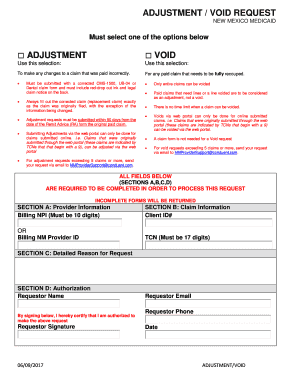
Get Nm Adjustment/void Request 2017
How it works
-
Open form follow the instructions
-
Easily sign the form with your finger
-
Send filled & signed form or save
How to fill out the NM Adjustment/Void Request online
Navigating the NM Adjustment/Void Request form can seem complex, but this guide breaks down the steps to make the process straightforward. Whether you need to adjust a payment or void a claim entirely, clear instructions will help you complete the form effectively.
Follow the steps to fill out the NM Adjustment/Void Request online
- Press the ‘Get Form’ button to access the NM Adjustment/Void Request form and open it in your preferred editor.
- Select either the 'Adjustment' or 'Void' option based on your needs. Choose 'Adjustment' for changes to a claim paid incorrectly or 'Void' for a paid claim that needs to be fully recouped.
- In Section A (Provider Information), fill in your Billing NPI, ensuring it is exactly 10 digits.
- In Section B (Claim Information), provide either the Client ID# or the Billing NM Provider ID, and include the TCN, which must be 17 digits.
- For Section C (Detailed Reason for Request), write a clear and concise explanation of why you are submitting this adjustment or void request.
- In Section D (Authorization), enter your name as the requestor and provide your signature to certify you are authorized to make this request.
- Fill in your email address and phone number to ensure communication regarding your request, along with the date of submission.
- Review all completed fields for accuracy. Incomplete forms will be returned, so ensure every section is filled out correctly.
- Save any changes, and when ready, download or print the form for your records or submission.
Complete your NM Adjustment/Void Request online today to ensure your claims are processed correctly.
Get form
Experience a faster way to fill out and sign forms on the web. Access the most extensive library of templates available.
Guidelines for Medicaid in New Mexico include adhering to specified filing limits, ensuring accurate claims submissions, and maintaining proper documentation. For seamless NM Adjustment/Void Requests, familiarize yourself with New Mexico Medicaid policies. Compliance with these guidelines not only facilitates smoother claims but also enhances your overall efficiency.
Get This Form Now!
Use professional pre-built templates to fill in and sign documents online faster. Get access to thousands of forms.
Industry-leading security and compliance
US Legal Forms protects your data by complying with industry-specific security standards.
-
In businnes since 199725+ years providing professional legal documents.
-
Accredited businessGuarantees that a business meets BBB accreditation standards in the US and Canada.
-
Secured by BraintreeValidated Level 1 PCI DSS compliant payment gateway that accepts most major credit and debit card brands from across the globe.


