Loading
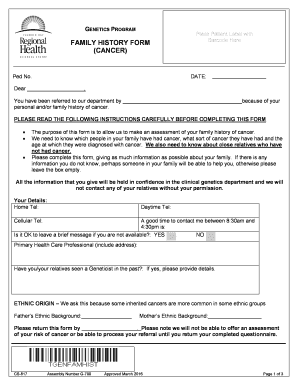
Get Regional Health Cs-817 2016-2025
How it works
-
Open form follow the instructions
-
Easily sign the form with your finger
-
Send filled & signed form or save
How to fill out the Regional Health CS-817 online
The Regional Health CS-817 form is designed to gather essential information regarding your personal and family history of cancer. This guide provides step-by-step instructions aimed at helping you fill out the form accurately and efficiently.
Follow the steps to complete the Regional Health CS-817 form online.
- Press the ‘Get Form’ button to access the document and open it in your preferred online editor.
- Begin by entering your personal information at the top of the form. Ensure that your home, daytime, and cellular telephone numbers are provided. Indicate a suitable time for contact.
- Identify whether it is acceptable to leave a brief message if you are unavailable by selecting 'YES' or 'NO'.
- Provide details about your primary health care professional, including their name and address.
- Answer the question regarding whether you or your relatives have seen a geneticist in the past, providing details if applicable.
- Fill in the ethnic background information for both your father and mother, as this is relevant to understanding inherited cancers.
- In the next section, begin listing relatives with cancer history. Include their full name, date of birth (or approximate year if unknown), current status (alive or deceased), date of death (or approximate year if unknown), type of cancer, age at diagnosis, and address at diagnosis or hospital where treated.
- Proceed to fill in the details for your siblings, parents, and grandparents, marking whether they are full or half-siblings and specifying the parent shared in case of half-siblings.
- Complete the section for any additional relatives who may have had relevant birth defects, diseases, or conditions, using the same fields as previously mentioned.
- Review the entire form to ensure all areas are completed as accurately as possible, providing as much detail as you can. If you encounter information you do not know, leave those fields blank.
- Once you have filled out the form, you can save your changes and choose to download, print, or share the document as needed.
Complete your Regional Health CS-817 form online today to ensure a timely assessment of your cancer risk.
You can reach the Texas Senate media by visiting their official website, where you will find various contact options. This includes phone numbers and email addresses to facilitate your inquiries. Keeping up with legislative matters, especially those relating to Regional Health CS-817, is crucial for active civic engagement.
Industry-leading security and compliance
US Legal Forms protects your data by complying with industry-specific security standards.
-
In businnes since 199725+ years providing professional legal documents.
-
Accredited businessGuarantees that a business meets BBB accreditation standards in the US and Canada.
-
Secured by BraintreeValidated Level 1 PCI DSS compliant payment gateway that accepts most major credit and debit card brands from across the globe.


