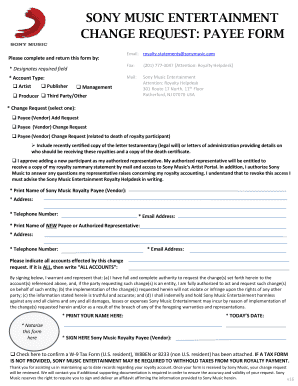
Get Sony Music Entertainment Change Request: Payee Form 2016-2025
How it works
-
Open form follow the instructions
-
Easily sign the form with your finger
-
Send filled & signed form or save
How to fill out the Sony Music Entertainment Change Request: Payee Form online
Filling out the Sony Music Entertainment Change Request: Payee Form online is essential for managing changes to your royalty information effectively. This guide will walk you through each step of the process to ensure your submission is accurate and complete.
Follow the steps to fill out the form online seamlessly.
- Press the ‘Get Form’ button to access the form and open it in your preferred online editor.
- Identify the account type you represent from the options: Artist, Publisher, Producer, or Third Party/Other. Make sure to select the appropriate category.
- In the Change Request section, choose one request type: Payee (Vendor) Add Request, Payee (Vendor) Change Request, or Payee (Vendor) Change Request (related to death of royalty participant), depending on your situation.
- If applicable, prepare any additional documentation to include, such as a certified copy of the letter testamentary or the death certificate for requests related to the death of a royalty participant.
- Provide your details as the Sony Music Royalty Payee (Vendor) by filling in your printed name, address, telephone number, and email address.
- If applicable, provide the new payee or authorized representative's information by completing their printed name, address, telephone number, and email address.
- Indicate all accounts affected by this change request. If completely updating, write 'ALL ACCOUNTS'.
- Affirm your authority to request these changes by signing your printed name, notarizing the form if required, and filling in today’s date.
- Attach a W-9 Tax Form (if a U.S. resident) or W8BEN or 8233 (if a non-U.S. resident). Ensure you check the confirmation box stating a tax form has been attached.
- Once you have reviewed all provided information for accuracy, save the changes, download a copy, and share or print the form as needed for submission.
Complete your form online today to ensure your royalty information is updated.
To get signed by Sony Music, aspiring artists should focus on building a strong portfolio of original music. It is essential to showcase your unique sound and talent through performances and recordings. Make sure to submit your material according to their guidelines, which you can find on their website; including the Sony Music Entertainment Change Request: Payee Form may be necessary if you have contractual matters. Networking with industry professionals can also enhance your chances.
Industry-leading security and compliance
-
In businnes since 199725+ years providing professional legal documents.
-
Accredited businessGuarantees that a business meets BBB accreditation standards in the US and Canada.
-
Secured by BraintreeValidated Level 1 PCI DSS compliant payment gateway that accepts most major credit and debit card brands from across the globe.


