Loading
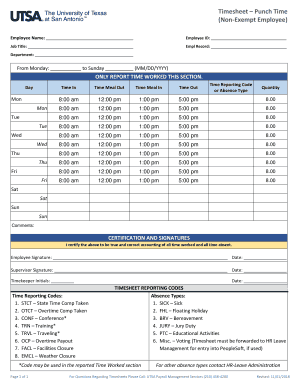
Get Utsa Timesheet - Punch Time (non-exempt Employee) 2018-2025
How it works
-
Open form follow the instructions
-
Easily sign the form with your finger
-
Send filled & signed form or save
How to fill out the UTSA Timesheet - Punch Time (Non-Exempt Employee) online
This guide provides step-by-step instructions for completing the UTSA Timesheet - Punch Time for non-exempt employees. By following this guide, users can ensure accurate and efficient time reporting online.
Follow the steps to complete your timesheet accurately.
- Click ‘Get Form’ button to obtain the form and open it in your online editor.
- Enter your personal information in the designated fields: begin with your employee name, employee ID, job title, and employee record number. Make sure each entry is accurate to avoid discrepancies.
- In the 'Department' field, select or input your respective department to which you belong. This ensures that your timesheet is routed correctly.
- Indicate the pay period by entering the starting and ending dates, formatted as MM/DD/YYYY, to define the week during which this time reporting applies.
- In the 'ONLY REPORT TIME WORKED' section, fill out the time for each day worked. For each day, record the day of the week and complete the time reporting code or absence type if applicable.
- Input your time entries: fill in the 'Time In', 'Time Meal Out', 'Time Meal In', and 'Time Out' fields for each corresponding day. Make sure the times reflect your actual work and breaks.
- For the 'Quantity' field, enter the total hours worked for each day based on your time entries; this is essential for accurate payroll processing.
- Use the comments section to provide any additional information regarding your reported hours or absence, which may be helpful for your supervisor or payroll.
- Complete the certification and signatures section, confirming that the information is correct. Sign and date the form in the employee signature field, and designate your supervisor’s signature and date.
- Add the timekeeper's initials and date to finalize the form. Double-check that all fields have been accurately filled before proceeding.
- Once you are satisfied with the completed timesheet, save the changes. You should have the option to download, print, or share the form for submission.
Complete your timesheet online today for accurate payroll processing.
The 75-hour rule at UTSA is another guideline that applies to student employees regarding work limitations during a semester. It allows students to work a maximum of 75 hours during the academic term to maintain their academic standing while ensuring compliance with labor regulations. Keeping track of your hours with the UTSA Timesheet - Punch Time (Non-Exempt Employee) tool can help prevent any violations of this important rule.
Industry-leading security and compliance
US Legal Forms protects your data by complying with industry-specific security standards.
-
In businnes since 199725+ years providing professional legal documents.
-
Accredited businessGuarantees that a business meets BBB accreditation standards in the US and Canada.
-
Secured by BraintreeValidated Level 1 PCI DSS compliant payment gateway that accepts most major credit and debit card brands from across the globe.


