Loading
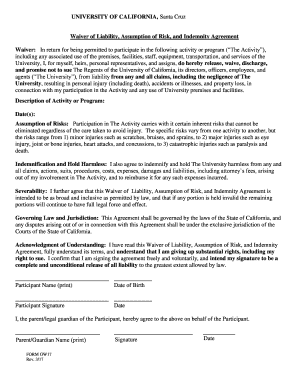
Get Ucsc Form Gw17 2017-2025
How it works
-
Open form follow the instructions
-
Easily sign the form with your finger
-
Send filled & signed form or save
How to fill out the UCSC Form GW17 online
Filling out the UCSC Form GW17 is a straightforward process that ensures your participation in university activities is documented with an understanding of the associated risks. This guide will provide clear and detailed instructions on each section of the form to help you complete it effectively.
Follow the steps to complete the UCSC Form GW17 online.
- Click the ‘Get Form’ button to access the UCSC Form GW17 and open it in your preferred editor.
- Begin by entering your full name in the 'Participant Name' field, ensuring clarity for identification.
- In the 'Date of Birth' section, provide your birthdate in the specified format to confirm your age eligibility.
- Read through the 'Activity Description' and 'Dates' sections, ensuring you are familiar with the specific activity you will participate in and the respective dates.
- Carefully review the 'Assumption of Risks' section, acknowledging your understanding of the inherent risks involved in the activity.
- For the 'Indemnification and Hold Harmless' clause, recognize that you agree to assume responsibility for any claims that may arise as a result of your participation.
- When you reach the 'Acknowledgment of Understanding' section, read it thoroughly as it outlines your agreement to the terms and conditions of participation.
- Sign the document in the 'Participant Signature' field, and write the date you are signing.
- If you are a parent or legal guardian, fill out your name and sign in the designated fields to endorse the agreement on behalf of the participant.
- Once all sections are completed, review the form for accuracy before saving your changes. You can then download, print, or share your completed form as needed.
Complete your UCSC Form GW17 online today to ensure your participation in university activities is officially recorded.
Assumption of the risk doctrine is a common law defense that has been used to pass the responsibility for loss or injury onto the injured party by asserting that the individual had knowledge and understanding of the hazards involved in the undertaking and is therefore not entitled to recovery.
Industry-leading security and compliance
US Legal Forms protects your data by complying with industry-specific security standards.
-
In businnes since 199725+ years providing professional legal documents.
-
Accredited businessGuarantees that a business meets BBB accreditation standards in the US and Canada.
-
Secured by BraintreeValidated Level 1 PCI DSS compliant payment gateway that accepts most major credit and debit card brands from across the globe.


