Loading
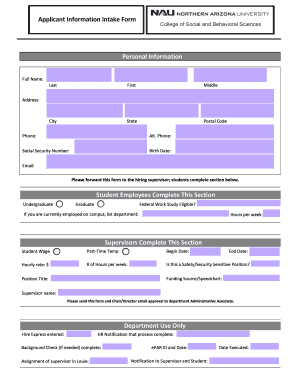
Get Nau Applicant Information Intake Form
How it works
-
Open form follow the instructions
-
Easily sign the form with your finger
-
Send filled & signed form or save
How to fill out the NAU Applicant Information Intake Form online
Completing the NAU Applicant Information Intake Form online is an important step for students and supervisors in the hiring process. This guide will provide clear and detailed instructions for filling out each section of the form effectively.
Follow the steps to complete the NAU Applicant Information Intake Form online.
- Press the ‘Get Form’ button to access the document and launch it for completion.
- In the Personal Information section, enter your full name, including your last, first, and middle names as applicable. Then, provide your city, state, and postal code for your current address.
- Next, fill in your phone number and an alternate phone number if available. Ensure that the numbers are current and reachable.
- Proceed to enter your social security number, birth date, and email address. Double-check for accuracy, as these details are vital for identification purposes.
- If you are a student employee, complete the Student Employees section by indicating if you are an undergraduate or graduate student. Also, specify if you are Federal Work Study eligible and provide the name of the department where you are currently employed, along with the number of hours you work each week.
- Supervisors will need to complete their section next, detailing the type of employment (Student Wage or Part-Time Temp), begin and end dates of the employment, hourly rate, and number of hours per week.
- Answer whether this is a Safety/Security Sensitive Position and specify the funding source or speedchart for billing purposes. Also, include the position title and the supervisor's name.
- Once all sections are completed, ensure you forward this form to the hiring supervisor for review, along with any necessary approval from the Chair or Director to the department's Administrative Associate.
- For departmental purposes, any additional hiring notifications and processes, such as background checks, should be managed as indicated in the Department Use Only section.
- Finally, review the entire document for accuracy. You can save your changes, download, print, or share the completed form as needed.
Complete your NAU Applicant Information Intake Form online today to ensure a smooth hiring process.
To check your NAU application status, go to the NAU admissions website and log into your applicant portal. Once logged in, you will find a section dedicated to your application status, where you can see whether your application has been reviewed or if additional documents are required. Keep an eye on your email for any updates regarding your application as well.
Industry-leading security and compliance
US Legal Forms protects your data by complying with industry-specific security standards.
-
In businnes since 199725+ years providing professional legal documents.
-
Accredited businessGuarantees that a business meets BBB accreditation standards in the US and Canada.
-
Secured by BraintreeValidated Level 1 PCI DSS compliant payment gateway that accepts most major credit and debit card brands from across the globe.


