Loading
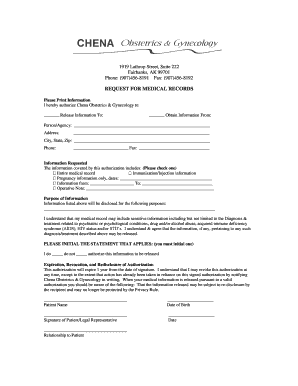
Get Request For Medical Records - Chena Ob/gyn
How it works
-
Open form follow the instructions
-
Easily sign the form with your finger
-
Send filled & signed form or save
How to fill out the Request For Medical Records - Chena OB/GYN online
Filling out a request for medical records can seem daunting, but this guide provides clear, step-by-step instructions to assist you. By following these instructions, you can easily submit your request online and ensure your medical information is accurately conveyed.
Follow the steps to complete your request for medical records online.
- Press the ‘Get Form’ button to access the Request For Medical Records - Chena OB/GYN form and open it for editing.
- In the 'Please Print Information' section, fill in your name and details as the patient. This includes your full name, address, city, state, zip code, and phone number.
- Identify the recipient of the medical records by completing the fields under 'Release Information To' or 'Obtain Information From'. Enter the name of the person or agency, along with their address, city, state, zip code, phone number, and fax, if applicable.
- In the 'Information Requested' section, select the appropriate option that describes the medical records you wish to obtain. Options include the entire medical record, immunization information, pregnancy information, or operative notes.
- Specify the dates of pregnancy if you selected that option in the previous step. If you need information from a specific date range, fill in the 'Information from' and 'To' fields.
- In the 'Purpose of Information' section, provide a brief explanation of why you need the records, ensuring it is clear and concise.
- Review the section regarding sensitive information, acknowledging your understanding by initialing one of the provided statements to authorize or decline the release of sensitive information.
- Complete the 'Expiration, Revocation, and Redisclosure of Authorization' section, noting that the authorization will last for one year from the date of your signature.
- Fill in your name, date of birth, and sign the form. Also, indicate your relationship to the patient if you are signing on their behalf.
- Once all fields are completed, save your changes, and you have options to download, print, or share the form as necessary.
Complete your Request For Medical Records online today to ensure timely access to your health information.
Industry-leading security and compliance
US Legal Forms protects your data by complying with industry-specific security standards.
-
In businnes since 199725+ years providing professional legal documents.
-
Accredited businessGuarantees that a business meets BBB accreditation standards in the US and Canada.
-
Secured by BraintreeValidated Level 1 PCI DSS compliant payment gateway that accepts most major credit and debit card brands from across the globe.


