Loading
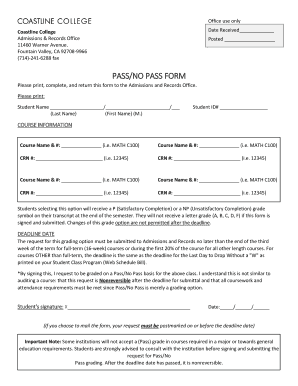
Get Coastline Community College Pass/no Pass Form
How it works
-
Open form follow the instructions
-
Easily sign the form with your finger
-
Send filled & signed form or save
How to fill out the Coastline Community College Pass/No Pass Form online
Filling out the Coastline Community College Pass/No Pass Form online is a straightforward process that allows students to select a grading option that may relieve some academic pressure. This guide provides clear instructions to help you complete the form accurately and efficiently.
Follow the steps to fill out the form online smoothly.
- Click ‘Get Form’ button to obtain the form and open it in the editor.
- Begin by entering your full name in the designated fields, ensuring you include your last name, first name, and middle initial if applicable.
- Next, input your student ID number in the specified field. This number is essential for the college to identify your records.
- Proceed to the course information section. For each course, fill in the course name and number as well as the corresponding CRN (Course Reference Number). Attach additional course names and CRNs as necessary.
- Read the important notice regarding the grading option. Note that by selecting Pass/No Pass, you will receive either a 'P' for satisfactory completion or 'NP' for unsatisfactory completion on your transcript.
- Understand the submission deadline for your request, that is, within the third week of a full-term course or the first 20% of other courses. Make sure to stay within this timeframe.
- After reviewing the form for accuracy, sign and date it in the provided spaces to validate your request.
- Once finished, save your changes, and use the options available to download, print, or share the form as required. If mailing, ensure the request is postmarked by the deadline.
Complete your documents online to take advantage of your grading options effectively.
While this typically refers to Florida State University, querying about pass/fail options can be similar. For your specific request at Coastline Community College regarding the pass/no pass system, filling out the Coastline Community College Pass/No Pass Form is essential. Make sure to communicate with the registrar’s office for precise instructions relevant to your situation.
Industry-leading security and compliance
US Legal Forms protects your data by complying with industry-specific security standards.
-
In businnes since 199725+ years providing professional legal documents.
-
Accredited businessGuarantees that a business meets BBB accreditation standards in the US and Canada.
-
Secured by BraintreeValidated Level 1 PCI DSS compliant payment gateway that accepts most major credit and debit card brands from across the globe.


