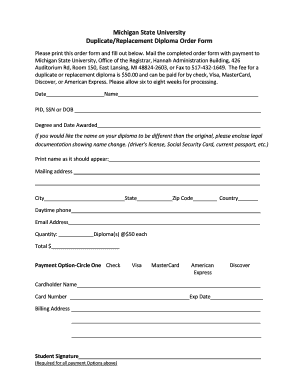
Get Michigan State University Duplicate/replacement Diploma Order
How it works
-
Open form follow the instructions
-
Easily sign the form with your finger
-
Send filled & signed form or save
How to fill out the Michigan State University Duplicate/Replacement Diploma Order online
Filling out the Michigan State University Duplicate/Replacement Diploma Order online is a straightforward process that ensures you can obtain a duplicate or replacement diploma efficiently. This guide provides clear, step-by-step instructions to help you complete the necessary form with ease.
Follow the steps to complete your duplicate or replacement diploma order.
- Click ‘Get Form’ button to access the order form and load it in your preferred editing platform.
- Enter the date on which you are completing the form in the designated field.
- Provide your full name as it appeared on your original diploma. Ensure accuracy to avoid any discrepancies.
- In the next section, enter your PID (personal identification number), SSN (social security number), or date of birth for identification purposes.
- Include the degree you received and the date it was awarded. This information is crucial for processing your request.
- If you wish to have your name printed differently than on the original diploma, attach legal documentation, such as a driver's license or passport, to verify the change.
- Indicate how you want your name to appear on the new diploma in the provided field.
- Fill in your mailing address thoroughly, including the city, state, zip code, and country, ensuring all information is current and correct.
- Provide your daytime phone number and email address for any necessary communications regarding your order.
- Specify the quantity of diplomas you wish to order by writing the number next to the appropriate section.
- Calculate the total cost by multiplying the number of diplomas requested by the fee of $50 each, and enter the total amount.
- Select a payment option by circling the appropriate method (check, Visa, MasterCard, American Express, or Discover).
- Fill in the cardholder's name and card number if you are paying with a credit card. Also, write down the card's expiration date.
- Provide the billing address that corresponds with your payment method.
- Make sure to sign the form where indicated to authorize the payment. This signature is mandatory for all payment methods.
- Review the completed form carefully for any mistakes or missing information before finalizing.
- Once satisfied, proceed to save your changes, download, print, or share the form as necessary for submission.
Take the next step towards obtaining your duplicate or replacement diploma by completing the order form online.
Although you mentioned the University of Michigan, it's important to note that Michigan State University's diploma measures 11 by 14 inches. This standard size allows for a clean and professional presentation of your degree credentials. If you need a Michigan State University Duplicate/Replacement Diploma Order, understanding the size helps you choose an appropriate frame or display method.
Industry-leading security and compliance
-
In businnes since 199725+ years providing professional legal documents.
-
Accredited businessGuarantees that a business meets BBB accreditation standards in the US and Canada.
-
Secured by BraintreeValidated Level 1 PCI DSS compliant payment gateway that accepts most major credit and debit card brands from across the globe.


