Loading
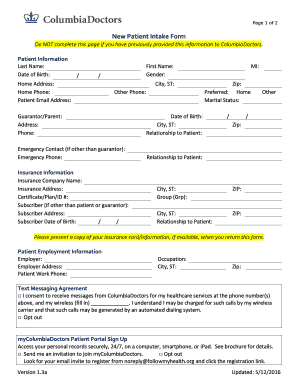
Get Columbia Doctors New Patient Intake Form 2016
How it works
-
Open form follow the instructions
-
Easily sign the form with your finger
-
Send filled & signed form or save
How to fill out the Columbia Doctors New Patient Intake Form online
Completing the Columbia Doctors New Patient Intake Form online is a straightforward process designed to gather essential information about new patients. This guide provides step-by-step instructions to ensure that users can accurately fill out each section of the form with ease.
Follow the steps to effectively complete the intake form.
- Press the ‘Get Form’ button to obtain the intake form and open it in your preferred document editor.
- Begin by providing your personal information in the 'Patient Information' section. Fill in your last name, first name, date of birth, and gender. Update your home address, home phone number, and patient email address as needed. Ensure that all information is accurate.
- In the 'Guarantor/Parent' section, enter the name, address, phone number, date of birth, and relationship to the patient for the individual responsible for payment.
- If applicable, complete the 'Emergency Contact' section by providing the name, phone number, and relationship to the patient of your emergency contact.
- Proceed to the 'Insurance Information' section. Fill in the insurance company name, address, certificate number, subscriber's details (if different from the patient or guarantor), and any other requested insurance information.
- In the 'Patient Employment Information' section, enter your employer’s name, address, occupation, and work phone number.
- Review the 'Text Messaging Agreement' and indicate your consent if you wish to receive messages regarding healthcare services.
- Fill in information regarding your healthcare providers in the designated spaces, including your primary care physician, psychiatrist, psychotherapist, dentist, and preferred pharmacy.
- Complete demographic information such as ethnicity, race, and preferred language. You may choose to decline to respond to this section if preferred.
- Ensure that you provide your signature and the date in the 'Patient Signature' section, acknowledging the financial obligation agreement.
- If any of the forms involve consent for email communication or non-participating providers, fill in those details as instructed.
- Once you have reviewed all entries for accuracy, you can save the changes, download the completed document, print it, or share the form as needed.
Start completing your Columbia Doctors New Patient Intake Form online today!
Get form
Experience a faster way to fill out and sign forms on the web. Access the most extensive library of templates available.
Encouraging patients to fill out forms can be achieved by simplifying the process and explaining its importance. Providing the Columbia Doctors New Patient Intake Form online makes it easy for patients to complete at their convenience. Additionally, follow-up reminders and clear communication can motivate them to complete the forms promptly.
Get This Form Now!
Use professional pre-built templates to fill in and sign documents online faster. Get access to thousands of forms.
Industry-leading security and compliance
US Legal Forms protects your data by complying with industry-specific security standards.
-
In businnes since 199725+ years providing professional legal documents.
-
Accredited businessGuarantees that a business meets BBB accreditation standards in the US and Canada.
-
Secured by BraintreeValidated Level 1 PCI DSS compliant payment gateway that accepts most major credit and debit card brands from across the globe.


