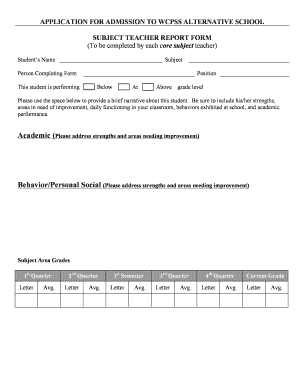
Get Nc Wcpss Subject Teacher Report Form
How it works
-
Open form follow the instructions
-
Easily sign the form with your finger
-
Send filled & signed form or save
How to fill out the NC WCPSS Subject Teacher Report Form online
The NC WCPSS Subject Teacher Report Form is an important document that allows teachers to evaluate a student's performance in core subjects. This guide will provide you with clear and concise instructions on how to complete this form online effectively.
Follow the steps to fill out the NC WCPSS Subject Teacher Report Form.
- Click the ‘Get Form’ button to access the report form and open it for editing.
- Begin by entering the student's name in the designated field at the top of the form.
- Specify the subject being reported on by selecting it from the provided options.
- Fill in your name as the person completing the form.
- Indicate your position, such as teacher or educator, in the appropriate section.
- Assess the student's performance by selecting one of the three options: below, at, or above grade level.
- In the narrative section, provide a brief overview of the student's strengths and areas needing improvement, covering aspects such as daily functioning, classroom behavior, and academic performance.
- Address academic strengths and weaknesses in the respective section, along with behavioral and personal social strengths and weaknesses.
- Complete the subject area grades for each quarter and the current grade by filling in the corresponding letter grades and averages.
- Once all information has been entered, you can save changes, download, print, or share the form as needed.
Complete the NC WCPSS Subject Teacher Report Form online today!
You can contact the Wake County Public School System by visiting their official website and navigating to the contact page. There you will find various contact options, including phone numbers and an email address for specific departments. For inquiries related to the NC WCPSS Subject Teacher Report Form, it’s best to contact the relevant department directly for timely assistance. They are ready to help address any concerns you may have.
Industry-leading security and compliance
-
In businnes since 199725+ years providing professional legal documents.
-
Accredited businessGuarantees that a business meets BBB accreditation standards in the US and Canada.
-
Secured by BraintreeValidated Level 1 PCI DSS compliant payment gateway that accepts most major credit and debit card brands from across the globe.


