Loading
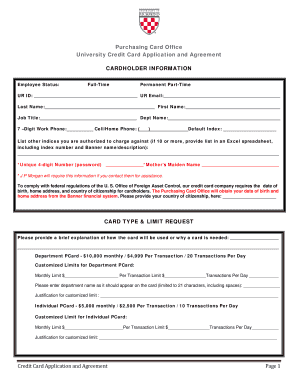
Get University Of Richmond University Pcard Application And Agreement 2020-2025
How it works
-
Open form follow the instructions
-
Easily sign the form with your finger
-
Send filled & signed form or save
How to fill out the University Of Richmond University PCard Application And Agreement online
This guide provides detailed instructions on completing the University Of Richmond University PCard Application and Agreement form online. By following the steps outlined, users can ensure a smooth application process, whether they are familiar with digital document management or new to it.
Follow the steps to effectively complete the PCard application online.
- Click ‘Get Form’ button to obtain the form and open it in the editor.
- Begin by providing your basic information in the Cardholder Information section. Include your UR ID, email address, last and first name, job title, department name, work phone, and cell or home phone.
- Specify your employee status by indicating if you are full-time or permanent part-time.
- Enter the default index and list any other indices you are authorized to charge against, if applicable.
- Fill in the unique 4-digit number (password) and your mother’s maiden name, as these are required for J P Morgan assistance.
- Provide your country of citizenship to comply with federal regulations.
- In the card type and limit request section, explain how you intend to use the card. Choose whether you are applying for a Department or Individual PCard and enter the relevant limits and justifications.
- Read the Cardholder Agreement carefully. Your initials at the specified location indicate that you agree to comply with the terms.
- If using a Department PCard, be aware of the restrictions on purchases, and ensure all users are informed.
- For Individual PCards, enter details about approved expenses and acknowledge the responsibility of reimbursing the University for any inappropriate charges.
- Review the certification section. Sign and date the form to confirm that you have read and understood the agreement.
- If applicable, have the reconciler and approver sign the document.
- After completing the form, save changes, download a copy for your records, print the document, or share it as required.
Complete your University PCard Application and Agreement online today.
The University of Richmond receives numerous applications each academic year as it attracts students from across the nation and beyond. This competitive environment ensures that only the most qualified candidates are admitted, contributing to the university's esteemed reputation. Insights into the application process can be found on the university's admission page.
Industry-leading security and compliance
US Legal Forms protects your data by complying with industry-specific security standards.
-
In businnes since 199725+ years providing professional legal documents.
-
Accredited businessGuarantees that a business meets BBB accreditation standards in the US and Canada.
-
Secured by BraintreeValidated Level 1 PCI DSS compliant payment gateway that accepts most major credit and debit card brands from across the globe.


