Loading
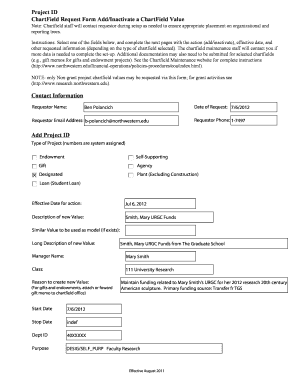
Get Nu Project Id Chartfield Request Form Add/inactivate A Chartfield Value 2011-2025
How it works
-
Open form follow the instructions
-
Easily sign the form with your finger
-
Send filled & signed form or save
How to fill out the NU Project ID ChartField Request Form Add/Inactivate A ChartField Value online
Completing the NU Project ID ChartField Request Form can streamline the process of adding or inactivating a ChartField value. This guide provides clear, step-by-step instructions to help users efficiently fill out the form online.
Follow the steps to successfully complete the form.
- Press the ‘Get Form’ button to obtain the form and open it for completion.
- In the Requestor Information section, enter your name, email address, and phone number to identify yourself as the requestor.
- Select whether you are adding a Project ID or inactivating an existing one by indicating the action in the appropriate section.
- Provide the effective date for the action you are requesting. Make sure to enter a valid date format.
- If adding a Project ID, select the type of project from the available options such as endowment, gift, or self-supporting.
- Fill in the description of the new value being added, including any relevant details that will help identify the Project ID.
- If applicable, indicate the manager's name associated with the Project ID and reason for creating the new value.
- List any individuals who need to be notified of this request, along with their email addresses.
- For inactivating a Project ID, provide the value to be inactivated and the reason for this action.
- Review all filled information to ensure accuracy before submitting.
- Once all sections are complete, you can save changes, download, print, or share the form as necessary.
Start filling out your NU Project ID ChartField Request Form online today!
A chartfield number is a unique identifier assigned to each ChartField, facilitating the easy categorization of financial data. This number helps organizations distinguish between various projects or accounts and maintains clarity in financial reporting. To manage these effectively, you can rely on the NU Project ID ChartField Request Form Add/Inactivate A ChartField Value to make updates as needed.
Industry-leading security and compliance
US Legal Forms protects your data by complying with industry-specific security standards.
-
In businnes since 199725+ years providing professional legal documents.
-
Accredited businessGuarantees that a business meets BBB accreditation standards in the US and Canada.
-
Secured by BraintreeValidated Level 1 PCI DSS compliant payment gateway that accepts most major credit and debit card brands from across the globe.


