Loading
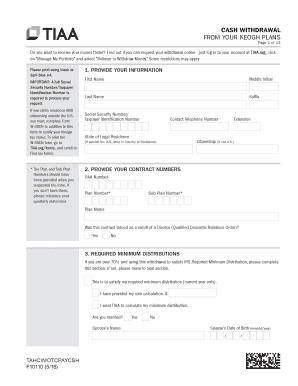
Get Tiaa Form F10110 2016-2025
How it works
-
Open form follow the instructions
-
Easily sign the form with your finger
-
Send filled & signed form or save
How to fill out the TIAA Form F10110 online
Filling out the TIAA Form F10110 is an important step for users looking to initiate a cash withdrawal from their Keogh plans. This guide provides clear and concise instructions for completing the form online to ensure a smooth process.
Follow the steps to successfully complete the TIAA Form F10110.
- Press the ‘Get Form’ button to access the TIAA Form F10110 and open it in your preferred online editor.
- Begin by providing your personal details in Section 1, including your first name, middle initial, last name, suffix, Social Security Number, and contact information, as this information is essential for processing your withdrawal request.
- In Section 2, enter your contract numbers: TIAA number, plan number, and sub-plan number if applicable. This information will be necessary to ensure your request is properly linked to your account.
- If applicable, complete Section 3 regarding required minimum distributions (RMDs) if you are over 70½. Specify whether you want TIAA to calculate your minimum distribution.
- Fill out Section 4 to select your federal tax withholding preferences. Choose the percentage to be withheld for rollover eligible withdrawals and indicate your preferences for non-rollover eligible withdrawals.
- In Section 5, select how much you want to withdraw. You can choose to withdraw the entire amount or a specific portion of your balance.
- Section 6 allows you to specify the withdrawal amounts from individual investment accounts, either by entering a dollar amount or percentage from each account.
- If you wish to set up systematic withdrawals, complete Section 7, specifying the frequency of payments and the start date for these withdrawals.
- Choose your preferred payment method in Section 8 by selecting direct deposit, rollover to another account, or receiving a check by mail. Provide any necessary banking details if you opt for direct deposit.
- Complete the authorization and signature section, ensuring you sign and date where indicated. If you are married, your spouse must also sign the spousal waiver if it applies.
- Review the entire form for accuracy, ensuring all fields are duly filled and all necessary signatures are obtained.
- Finally, save your changes and download the completed form. Ensure to check your options for submitting the form online or via other means as specified.
Start completing your TIAA Form F10110 online now to efficiently manage your cash withdrawal process.
To upload files to TIAA, start by logging in to your client portal and navigate to the designated upload section. Choose the files you want to submit and ensure they meet the accepted formats. If your upload includes specific forms, like the TIAA Form F10110, it will enhance the processing time and accuracy of your submission. Following these guidelines keeps your account updated and compliant.
Industry-leading security and compliance
US Legal Forms protects your data by complying with industry-specific security standards.
-
In businnes since 199725+ years providing professional legal documents.
-
Accredited businessGuarantees that a business meets BBB accreditation standards in the US and Canada.
-
Secured by BraintreeValidated Level 1 PCI DSS compliant payment gateway that accepts most major credit and debit card brands from across the globe.


