Loading
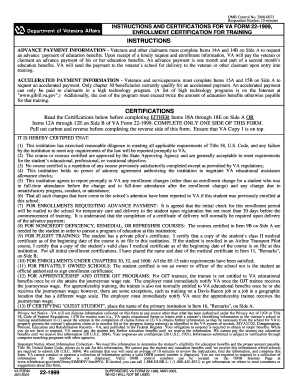
Get Va 22-1999 2004
How it works
-
Open form follow the instructions
-
Easily sign the form with your finger
-
Send filled & signed form or save
How to fill out the VA 22-1999 online
The VA Form 22-1999 is crucial for veterans and claimants seeking to certify their enrollment in training programs. This guide will assist users in navigating the online completion of the form, ensuring accurate submission for education benefits.
Follow the steps to fill out the VA 22-1999 online effectively.
- Click ‘Get Form’ button to obtain the form and open it in the editor.
- Begin by filling in the student's name in Item 1, ensuring to include the first, middle, and last names.
- In Item 2, enter the VA file number. For chapter 35, include the suffix; for chapter 30 transferability cases, use the veteran's social security number.
- Complete Item 3 with the current address of the student.
- In Item 4, provide the social security number if it was not included in Item 2.
- Select the type of training in Item 5 from the provided options.
- Input the specific name of the program in Item 6.
- Complete Item 8 with the enrollment effective dates, specifying the start and end dates.
- Fill out Item 9 with the credit hour courses, indicating hours taken.
- Complete Item 10 with the number of clock hours per week.
- In Item 11, list the charges for periods of instruction, detailing tuition and fees.
- If requesting an advance payment, sign and date in Items 14A and 14B.
- If applicable for accelerated payment, complete Items 15A and 15B.
- Use Item 16 for any additional remarks or information.
- Conclude the form by providing the signatures and dates as required in the certification section.
- Finally, save changes, download, print, or share the form as needed.
Take action and complete your VA 22-1999 form online today!
Get form
Experience a faster way to fill out and sign forms on the web. Access the most extensive library of templates available.
Filling out VA Form 21 10210 requires accurate information about your service and the circumstances surrounding your claim. Start by carefully reviewing each section of the form before you fill it out, making sure you understand what is required. The VA 22-1999 process can sometimes be complex, so take your time and use resources like UsLegalForms to ensure you complete the form correctly.
Get This Form Now!
Use professional pre-built templates to fill in and sign documents online faster. Get access to thousands of forms.
Industry-leading security and compliance
US Legal Forms protects your data by complying with industry-specific security standards.
-
In businnes since 199725+ years providing professional legal documents.
-
Accredited businessGuarantees that a business meets BBB accreditation standards in the US and Canada.
-
Secured by BraintreeValidated Level 1 PCI DSS compliant payment gateway that accepts most major credit and debit card brands from across the globe.


