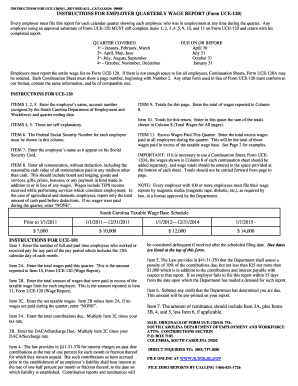
Get Sc Uce-120 Instructions 2011-2026
How it works
-
Open form follow the instructions
-
Easily sign the form with your finger
-
Send filled & signed form or save
How to fill out the SC UCE-120 Instructions online
Filling out the SC UCE-120 Instructions is a crucial process for employers in South Carolina to report employee wages quarterly. This guide provides clear, step-by-step instructions for completing the form accurately online.
Follow the steps to successfully complete the SC UCE-120 Instructions.
- Click ‘Get Form’ button to access the SC UCE-120 Instructions document and open it in the online editor.
- Provide the employer’s name, account number, and the quarter ending date in the designated fields (Items 1, 2, 3). Ensure that the account number is the one assigned by the South Carolina Department of Employment and Workforce.
- In Item 4 and Item 5, complete the necessary fields as they are self-explanatory.
- Enter the Federal Social Security Number for each employee in Item 6.
- List each employee's name as it appears on their Social Security Card in Item 7.
- In Item 8, report all remuneration, including wages, bonuses, and any payments in kind without deductions. If no wages were paid during the quarter, enter 'NONE.'
- Calculate and enter the total of wages reported in Column 8 in Item 9.
- In Item 10, sum the totals shown in Column 8 across all pages of the form.
- Complete Item 11 by entering the total excess wages paid during the quarter.
- If necessary, use a Continuation Sheet (Form UCE-120A) to list additional wages, ensuring that totals are entered separately for each sheet.
- After reviewing all entries for accuracy, save your changes, and prepare to download, print, or share the completed form as needed.
Complete your SC UCE-120 Instructions online to ensure accurate wage reporting and compliance.
In South Carolina, employers have a specific timeline to respond to unemployment claims, which is usually within 10 days of receiving the notification. Adhering to the SC UCE-120 Instructions can help both employees and employers understand their responsibilities during this process. This timely response is critical for both parties as it impacts claim approvals and benefits. You may want to reach out to employers for clarification if delays occur.
Industry-leading security and compliance
-
In businnes since 199725+ years providing professional legal documents.
-
Accredited businessGuarantees that a business meets BBB accreditation standards in the US and Canada.
-
Secured by BraintreeValidated Level 1 PCI DSS compliant payment gateway that accepts most major credit and debit card brands from across the globe.


