Loading
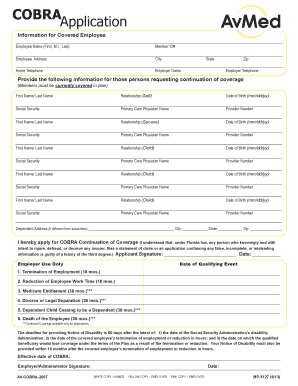
Get Avmed Mp-5127 2013-2025
How it works
-
Open form follow the instructions
-
Easily sign the form with your finger
-
Send filled & signed form or save
How to fill out the AvMed MP-5127 online
Filling out the AvMed MP-5127 form online is an essential step for individuals seeking COBRA continuation of coverage. This guide will provide you with clear, step-by-step instructions to efficiently complete the form and ensure that all necessary information is accurately submitted.
Follow the steps to successfully complete the AvMed MP-5127 form online.
- Click the ‘Get Form’ button to access the form and open it in the editor.
- Begin by filling in your personal information. Input your name, member ID number, address, city, state, zip code, and home telephone number. Ensure that all details are correct and up-to-date.
- Next, provide the name of your employer and their telephone number. This information is vital for processing your application.
- For each individual requesting continuation of coverage, fill in their details. Include the first name, last name, relationship to you (such as self, spouse, or child), date of birth, social security number, primary care physician's name, and provider number.
- If there are multiple children or dependents, be sure to add separate sections for each one, continuing to fill in their necessary details.
- If the dependent has a different address than the subscriber, provide that information in the specified fields.
- Read the statement regarding the application for COBRA continuation of coverage carefully. Make sure you understand the implications of submitting incorrect information.
- Sign the application with your signature and date it to finalize your request for COBRA coverage.
- Finally, check all entered information for accuracy. After reviewing, save the changes, and if needed, download, print, or share the completed form as required.
Complete your AvMed MP-5127 application online today to ensure your coverage continues without interruption.
For inquiries regarding prior authorizations, you can contact AvMed's dedicated line at 1-800-232-9995. This number connects you directly with representatives who can assist you promptly. Remember, having your AvMed MP-5127 information ready can help make the process quicker and easier.
Industry-leading security and compliance
US Legal Forms protects your data by complying with industry-specific security standards.
-
In businnes since 199725+ years providing professional legal documents.
-
Accredited businessGuarantees that a business meets BBB accreditation standards in the US and Canada.
-
Secured by BraintreeValidated Level 1 PCI DSS compliant payment gateway that accepts most major credit and debit card brands from across the globe.


