Loading
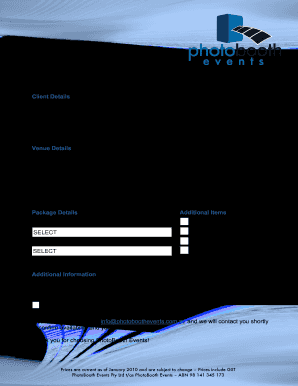
Get Au Photobooth Events Booking Form 2010-2025
How it works
-
Open form follow the instructions
-
Easily sign the form with your finger
-
Send filled & signed form or save
How to fill out the AU Photobooth Events Booking Form online
Completing the AU Photobooth Events Booking Form online is a straightforward process that ensures your event goes smoothly. This guide provides clear, step-by-step instructions for each section of the form, enabling you to fill it out with confidence.
Follow the steps to accurately complete the booking form.
- Use the ‘Get Form’ button to access the booking form online. This will allow you to open the document and begin filling it out.
- Enter your client details, including your name, phone number, email address, and the best time to contact you. Ensure that your contact information is accurate for effective communication.
- Fill in your postal address. This information is essential for any potential correspondence regarding your booking.
- In the venue details section, provide the venue name, phone number, contact person’s name, and their mobile number. Additionally, fill out the venue address and email. This information is critical for coordination and logistics.
- Specify the event date and time. Ensure that these details are correct, as they will determine the availability of services.
- Select the package type you wish to book and any additional items you may want, such as extra hours or fun prop boxes. Ensure to review the package details closely.
- Complete the additional information section to provide any specific requests or requirements you may have for your booking.
- Acknowledge agreement to the Terms & Conditions by checking the corresponding box. This is a required step before submission.
- Once you have filled out all sections of the form, review the information for completeness and accuracy.
- You can now save your changes, download the filled form, print it out, or share it via email to send it to info@photoboothevents.com.au for confirmation of your booking.
Fill out your AU Photobooth Events Booking Form online today to secure your booking and ensure a successful event!
To set up a photo booth for an event, choose a location, arrange your backdrop, and set up your camera and lighting. Ensure all equipment functions properly before guests arrive. Integrating the AU Photobooth Events Booking Form will facilitate easy registration and manage guest interactions smoothly, contributing to the event's success.
Industry-leading security and compliance
US Legal Forms protects your data by complying with industry-specific security standards.
-
In businnes since 199725+ years providing professional legal documents.
-
Accredited businessGuarantees that a business meets BBB accreditation standards in the US and Canada.
-
Secured by BraintreeValidated Level 1 PCI DSS compliant payment gateway that accepts most major credit and debit card brands from across the globe.


