Loading
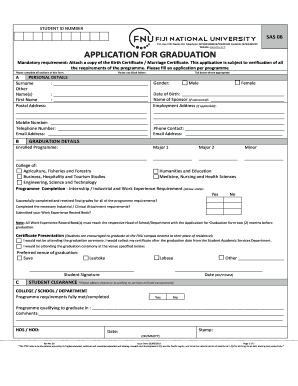
Get Fnu Graduation 2020 List
How it works
-
Open form follow the instructions
-
Easily sign the form with your finger
-
Send filled & signed form or save
How to fill out the Fnu Graduation 2020 List online
This guide provides clear and detailed instructions on how to complete the Fnu Graduation 2020 List form online. Follow these steps to ensure your application is filled out correctly and submitted successfully.
Follow the steps to complete your graduation application effectively.
- Press the ‘Get Form’ button to access the graduation application form and open it in your browser.
- Begin filling out section A, which includes your personal details. Use block letters to enter your surname, other name(s), first name, postal address, mobile number, telephone number, and email address accurately.
- In section B, provide additional details by ticking the appropriate boxes for gender, entering your date of birth, and including your sponsor's name if applicable. Fill out your employment address and phone contact if relevant.
- Complete the graduation details section by indicating your enrolled program(s), including majors and minors, as well as answering the relevant questions regarding internships, clinical attachments, and the work experience record book.
- Indicate your preferred certificate presentation at the graduation ceremony, or state if you will collect it later from the Student Academic Services Department. Choose your preferred graduation venue.
- Sign and date the form as required in section C to confirm the information provided is correct.
- For student clearance, ensure all relevant sections are completed with the necessary confirmations from the college, library, halls of residence (if applicable), finance department, and student academic services.
- Finally, review all entries for accuracy. Once satisfied, save any changes, and download, print, or share the completed form as needed.
Complete your application for graduation online today.
FNU has gained recognition for its commitment to education and student success, featured in various educational rankings globally. While exact positioning may vary yearly, the institution continually strives to improve. You can find more specific ranking information as it relates to your field of study or in relation to the Fnu Graduation 2020 List. This information can be encouraging as you pursue your academic and career goals.
Industry-leading security and compliance
US Legal Forms protects your data by complying with industry-specific security standards.
-
In businnes since 199725+ years providing professional legal documents.
-
Accredited businessGuarantees that a business meets BBB accreditation standards in the US and Canada.
-
Secured by BraintreeValidated Level 1 PCI DSS compliant payment gateway that accepts most major credit and debit card brands from across the globe.


