Loading
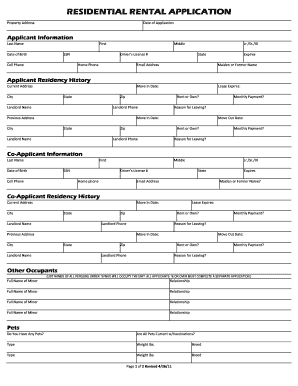
Get Nc Apartment Application
How it works
-
Open form follow the instructions
-
Easily sign the form with your finger
-
Send filled & signed form or save
How to fill out the Nc Apartment Application online
Filling out the Nc Apartment Application online can be a straightforward process if you follow the provided guidelines. This comprehensive guide will walk you through each section and field to ensure your application is completed accurately.
Follow the steps to successfully complete your application.
- Click ‘Get Form’ button to access the application form and open it in the online editor.
- Begin by entering the property address where you intend to rent, followed by the date of your application.
- In the applicant information section, input your last name, first name, middle name, and any suffix (e.g., Jr., Sr.), along with your date of birth, Social Security number, cell phone number, and home phone number. Additionally, provide your driver’s license number, state of issue, expiration date, and email address, as well as any maiden or former name.
- Fill in your current address along with the city, state, and zip code. Specify if you rent or own, and provide your landlord's name and phone number. Include your previous address, the reason for leaving, move-in date, and landlord information.
- If applicable, repeat the previous step for co-applicants, ensuring all necessary personal details are included, such as the name, birth date, and contact information.
- List all other occupants under the age of 18 who will reside in the unit by providing their full names and relationships to you.
- Indicate whether you have any pets and ensure to provide details about each pet, including type, weight, and breed, as well as vaccination status.
- Complete the emergency contacts section, listing the names, relationships, addresses, and phone numbers of family members or trusted contacts.
- Provide employment information, including your employer's name, start date, address, monthly income, and similar information for the co-applicant.
- Fill out the other income section, detailing any additional sources of income such as alimony or public assistance.
- Complete the vehicle section by entering information regarding any vehicles you intend to park, including make, model, year, color, and license tag details.
- Answer the mandatory screening questions honestly. Ensure you take your time and provide appropriate details where needed.
- Attach a copy of your driver’s license or state-issued identification as required for your application to be processed.
- Finally, review all information for accuracy and completeness. If everything is in order, you can save your changes, download a copy for your records, and share the form if necessary.
Start completing your Nc Apartment Application online today for a smooth rental experience.
June is often cited as the most expensive month for renting apartments. The surge in demand from students and families looking to move during the summer vacation season drives prices up. As you prepare your Nc Apartment Application, be mindful of these seasonal fluctuations to strategize your budget effectively.
Industry-leading security and compliance
US Legal Forms protects your data by complying with industry-specific security standards.
-
In businnes since 199725+ years providing professional legal documents.
-
Accredited businessGuarantees that a business meets BBB accreditation standards in the US and Canada.
-
Secured by BraintreeValidated Level 1 PCI DSS compliant payment gateway that accepts most major credit and debit card brands from across the globe.


