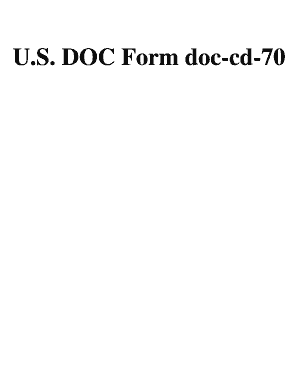
Get U.s. Doc Form Doc-cd-70 - U.s. Federal Forms
How it works
-
Open form follow the instructions
-
Easily sign the form with your finger
-
Send filled & signed form or save
How to use or fill out the U.S. DOC Form Doc-cd-70 - U.S. Federal Forms online
Filling out the U.S. DOC Form Doc-cd-70 is an important step for U.S. citizens assigned to overseas posts. This guide provides clear and comprehensive instructions on how to complete the form online, ensuring that users can efficiently provide all necessary information.
Follow the steps to fill out the U.S. DOC Form Doc-cd-70 online.
- Click the ‘Get Form’ button to access the form and open it in your online editor.
- Begin by providing your name and contact information at the top of the form. Ensure all details are accurate and up-to-date.
- Fill in the section labeled 'Post and Length of Assignment' by entering the location you will be stationed at and the duration of your assignment.
- In the 'Travel and Transportation Expenses' section, indicate your actual residence and ensure it corresponds with the travel expenses covered by the Department of Commerce.
- Review the section titled 'Effect of Failure to Fulfill Terms of Agreement' and confirm your understanding by initialing where required.
- Complete the 'Hours of Duty and Pay' section, noting the established workweek hours and pay structure relevant to your assignment.
- In the 'Medical Care' section, acknowledge your understanding of the medical provisions available while stationed overseas.
- Certify your agreement by signing and dating the form in the 'Certification' section.
- Once you have filled out the form completely, save your changes. You may then choose to download, print, or share the completed form as needed.
Start filling out the U.S. DOC Form Doc-cd-70 online today to ensure your overseas assignment is processed smoothly.
The SF 700 is a crucial document for conducting end-of-day security checks, ensuring that classified information is secure. It logs who is responsible for closing down operations and any irregularities found. This thorough documentation helps maintain operational security and integrity. When you're navigating U.S. DOC Form Doc-cd-70 - U.S. Federal Forms, the SF 700 is a foundational form to enhance your security protocols.
Industry-leading security and compliance
-
In businnes since 199725+ years providing professional legal documents.
-
Accredited businessGuarantees that a business meets BBB accreditation standards in the US and Canada.
-
Secured by BraintreeValidated Level 1 PCI DSS compliant payment gateway that accepts most major credit and debit card brands from across the globe.


