Loading
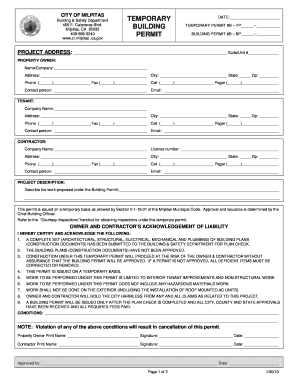
Get City Of Milpitas Temporary Building Permit Form
How it works
-
Open form follow the instructions
-
Easily sign the form with your finger
-
Send filled & signed form or save
How to fill out the City Of Milpitas Temporary Building Permit Form online
This guide provides step-by-step instructions on completing the City Of Milpitas Temporary Building Permit Form online. It aims to assist users of various experience levels in accurately filling out the necessary fields of the form.
Follow the steps to complete your temporary building permit form efficiently.
- Click ‘Get Form’ button to access the Temporary Building Permit Form and open it in your preferred editor.
- Enter the date in the designated field at the top of the form.
- Fill in the temporary permit number and building permit number as required in the respective fields.
- Provide the project address clearly, including suit/unit number, if applicable.
- Input the property owner's details, including name or company, address, phone numbers, contact person’s name, and email address.
- Complete the tenant's information with the company name, address, contact details, and email.
- Enter contractor information including the company name, license number, address, and contact information.
- Describe the proposed project in detail in the section reserved for project descriptions, ensuring clarity and completeness.
- Read and acknowledge the terms outlined in the liability section by signing and dating it. Both the property owner and contractor must provide their signatures.
- Complete the licensed contractor’s declaration if applicable, ensuring to sign and date it.
- If declaring as an owner-builder, check appropriate boxes and provide the necessary signatures.
- Ensure to complete the workers’ compensation declaration according to your situation and provide a signature.
- Complete the construction lending agency declaration if applicable.
- Read and sign the certification, agreement, and authorization section to confirm the information is correct.
- Review all entries for accuracy, then save changes, download, print, or share the filled form as needed.
Complete your documents online today for efficient processing.
The duration to obtain building permits in California can differ significantly based on the local jurisdiction and the specific project. Typically, it may take from several days to a few months. To help expedite the process, make sure to complete the City Of Milpitas Temporary Building Permit Form thoroughly and include all required documentation. This can lead to a more efficient review process, minimizing waiting times.
Industry-leading security and compliance
US Legal Forms protects your data by complying with industry-specific security standards.
-
In businnes since 199725+ years providing professional legal documents.
-
Accredited businessGuarantees that a business meets BBB accreditation standards in the US and Canada.
-
Secured by BraintreeValidated Level 1 PCI DSS compliant payment gateway that accepts most major credit and debit card brands from across the globe.


