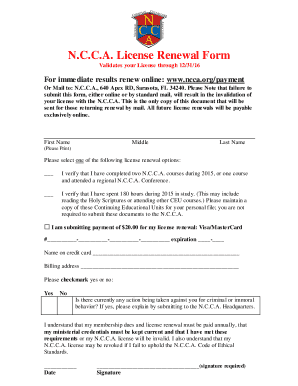
Get Ncca License Renewal Form - Secure Ncca
How it works
-
Open form follow the instructions
-
Easily sign the form with your finger
-
Send filled & signed form or save
How to fill out the NCCA License Renewal Form - Secure Ncca online
Renewing your NCCA license is a straightforward process. This guide will provide you with clear, step-by-step instructions on how to complete the NCCA License Renewal Form online, ensuring that your renewal goes smoothly.
Follow the steps to complete your NCCA License Renewal Form online.
- Press the ‘Get Form’ button to obtain the NCCA License Renewal Form and open it for editing.
- Begin by filling in your first name, middle name, and last name clearly in the designated spaces on the form.
- Select one of the license renewal options provided. You can verify completion of two NCCA courses or confirm that you have spent 180 hours in study during the previous year.
- Indicate your payment method by providing your Visa or MasterCard number, expiration date, name on the card, and billing address. Make sure all information is accurate.
- Answer the question regarding any ongoing actions against you for criminal or immoral behavior, marking 'yes' or 'no' appropriately. If 'yes,' provide an explanation.
- Acknowledge your understanding of the membership dues and necessary requirements for maintaining your NCCA license by signing and dating the form.
- Once all sections of the form are complete, you can save your changes, download the document, print it, or share it as needed.
Complete your NCCA License Renewal Form online today to ensure your license remains valid.
The National Commission for Certifying Agencies, or NCCA, is a leading authority dedicated to evaluating and accrediting certification programs. NCCA ensures that certifications offered by various organizations are rigorous and meet necessary standards for quality. By leveraging the NCCA License Renewal Form - Secure Ncca, you can easily manage your certification status and contribute to upholding these vital standards within your industry.
Industry-leading security and compliance
-
In businnes since 199725+ years providing professional legal documents.
-
Accredited businessGuarantees that a business meets BBB accreditation standards in the US and Canada.
-
Secured by BraintreeValidated Level 1 PCI DSS compliant payment gateway that accepts most major credit and debit card brands from across the globe.


