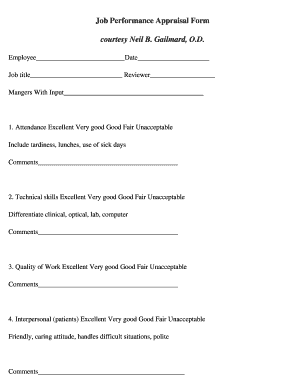
Get Job Performance Appraisal Form - Review Of Optometry
How it works
-
Open form follow the instructions
-
Easily sign the form with your finger
-
Send filled & signed form or save
How to fill out the Job Performance Appraisal Form - Review Of Optometry online
Filling out the Job Performance Appraisal Form - Review Of Optometry online is an essential process for evaluating performance in the optometry field. This guide will provide clear, step-by-step instructions to help users navigate the form effectively.
Follow the steps to complete your appraisal form with ease.
- Click ‘Get Form’ button to obtain the appraisal form and open it in your chosen editor.
- Start by entering the employee's name and the current date in the designated fields at the top of the form.
- Fill in the job title of the employee under review as well as the name of the reviewer and any managers contributing input.
- Assess the attendance of the employee by selecting one of the given ratings: Excellent, Very good, Good, Fair, or Unacceptable. Add any relevant comments regarding tardiness, lunches, or sick days.
- Evaluate the technical skills of the employee, differentiating among clinical, optical, lab, and computer skills. Choose a rating and provide comments.
- Rate the quality of work of the employee and include any comments that provide insight into their performance.
- Assess interpersonal skills with patients by selecting a rating based on their attitude and ability to handle difficult situations. Add comments.
- Evaluate interpersonal skills with co-workers, indicating if the employee assists others and prioritizes team goals. Include comments.
- Rate the organizational effort of the employee, noting their contributions to ideas and participation in meetings. Provide comments.
- Assess the initiative of the employee based on their motivation and problem anticipation. Choose a rating and add comments.
- Evaluate the secondary assignment performance of the employee, indicating their ability to conduct tasks without supervision. Comment as needed.
- Rate communication skills, focusing on record keeping, messages, grammar, and telephone etiquette. Provide your comments.
- Calculate the total score and average score using the provided scoring system, noting that Excellent equals 4 and Unacceptable equals 0.
- Once all sections are completed, save your changes. You may also choose to download, print, or share the completed form.
Begin filling out your appraisal form online today for a comprehensive evaluation.
To request a performance appraisal, you can approach your supervisor or HR department and express your desire for feedback on your performance. Be specific about the areas you want assessed and discuss any particular concerns you may have. Demonstrating your commitment to personal growth can enhance the appraisal process, making the Job Performance Appraisal Form - Review Of Optometry a valuable tool in this regard.
Industry-leading security and compliance
-
In businnes since 199725+ years providing professional legal documents.
-
Accredited businessGuarantees that a business meets BBB accreditation standards in the US and Canada.
-
Secured by BraintreeValidated Level 1 PCI DSS compliant payment gateway that accepts most major credit and debit card brands from across the globe.


