Loading
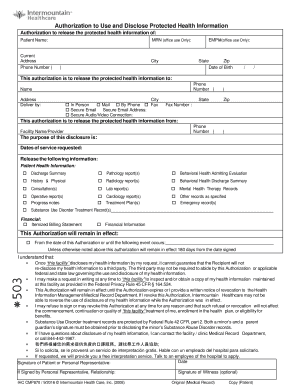
Get Authorization To Release The Protected Health Information Of: - Intermountainhealthcare
How it works
-
Open form follow the instructions
-
Easily sign the form with your finger
-
Send filled & signed form or save
How to fill out the Authorization to release the protected health information of: - Intermountainhealthcare online
Filling out the Authorization to Release the Protected Health Information form is a necessary step to ensure your health information is handled with care and privacy. This guide provides clear instructions to assist you in completing the form accurately and efficiently.
Follow the steps to complete the authorization form online
- Press the ‘Get Form’ button to access the form and open it in your preferred editor.
- Begin filling out the form by entering your name in the ‘Patient Name’ field, ensuring that you use your full legal name.
- Next, input your Medical Record Number (MRN) in the designated field; this is for office use only.
- Complete your current address, including street, city, state, and zip code, to ensure accurate record keeping.
- Provide your phone number and date of birth in the respective fields to confirm your identity.
- Identify the recipient of the information by filling in their name and address, making sure to include their phone number.
- Select how you would like the information delivered by marking the appropriate option: in person, by mail, by phone, fax, secure email, or secure audio/video connection.
- If secure email is chosen, provide the secure email address where you would like the information sent.
- Specify the facility or provider that the information will be released from by entering their name and phone number.
- Clearly state the purpose of the disclosure and list the dates of service requested.
- Select the types of health information you wish to release by marking the corresponding checkboxes. Be sure to include all relevant reports.
- Note the duration of the authorization by indicating how long the release will remain effective, typically up to 180 days.
- Read the statements regarding your rights and ensure you understand the implications of signing the authorization.
- Finally, sign and date the form, and if applicable, include the signature of a personal representative along with their relationship to you.
- Once completed, save changes to the document, and you can choose to download, print, or share the form as needed.
Complete your Authorization to Release the Protected Health Information form online today.
Should I sign this “HIPAA Authorization” for release of my medical records? No, you should not sign the HIPAA authorization for the release of your medical records. Often, the insurance company will act as though they cannot begin to decide how much money to offer you until they have all of your medical records.
Industry-leading security and compliance
US Legal Forms protects your data by complying with industry-specific security standards.
-
In businnes since 199725+ years providing professional legal documents.
-
Accredited businessGuarantees that a business meets BBB accreditation standards in the US and Canada.
-
Secured by BraintreeValidated Level 1 PCI DSS compliant payment gateway that accepts most major credit and debit card brands from across the globe.


