Loading
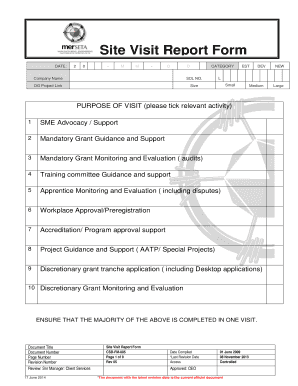
Get Site Visit Form
How it works
-
Open form follow the instructions
-
Easily sign the form with your finger
-
Send filled & signed form or save
How to fill out the Site Visit Form online
Filling out the Site Visit Form online can streamline your submission process and ensure that all necessary information is provided. This guide offers clear, step-by-step instructions to help users complete the form accurately and efficiently.
Follow the steps to successfully complete the Site Visit Form.
- Click the ‘Get Form’ button to obtain the Site Visit Form and open it for completion.
- Fill in the date section using the format MM-DD. Ensure the date is current and correctly reflects the visit date.
- In the 'Category' section, specify the company name and SDL number as required. Be sure to carefully input this information for accurate identification.
- Indicate the purpose of your visit by ticking the relevant activities listed. Choose all that apply to provide a comprehensive overview of your visit's objectives.
- Complete the 'Organisational Details' section. Here, you will need to provide the organization's name, contact person's title, and various contact details including address, telephone, and email.
- For the 'Action Plan to Improve Company Category' section, assess and outline risk actions related to the specified criteria. Fill out based on the current status of the company.
- Answer the 'Workplace Approval' questions. Include site names, addresses, and details related to the workplace's approval history and previous training applications.
- Complete the 'Learner Monitoring' section by providing necessary details on modules and learner progress. Attach the required reports and evidence as specified.
- Answer the 'Discretionary Grants Implementation' questions, detailing any relevant evidence and outcomes from implemented grants.
- Finally, review all the information filled out in the form. Make sure that every section is complete, and if needed, save changes, download, or share the form as appropriate.
Complete and submit your Site Visit Form online today to ensure a seamless process.
Writing a report on a visit example involves clearly setting out the objectives and framework of your visit. Start by detailing your observations, followed by a critical analysis of findings. Use a structured approach and consider adopting a site visit form for ease of documentation and clarity in your reporting.
Industry-leading security and compliance
US Legal Forms protects your data by complying with industry-specific security standards.
-
In businnes since 199725+ years providing professional legal documents.
-
Accredited businessGuarantees that a business meets BBB accreditation standards in the US and Canada.
-
Secured by BraintreeValidated Level 1 PCI DSS compliant payment gateway that accepts most major credit and debit card brands from across the globe.


