Loading
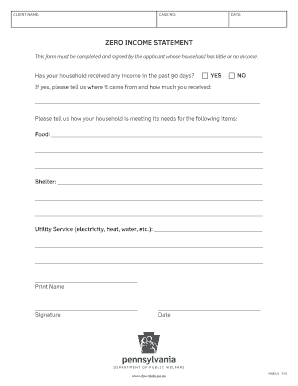
Get No Income Statement Form
How it works
-
Open form follow the instructions
-
Easily sign the form with your finger
-
Send filled & signed form or save
How to fill out the No Income Statement Form online
Filling out the No Income Statement Form is an important step for individuals with little or no income seeking assistance. This guide will provide you with comprehensive, step-by-step instructions to ensure your form is completed accurately and efficiently.
Follow the steps to fill out the No Income Statement Form online.
- Click the ‘Get Form’ button to obtain the No Income Statement Form and open it in the editor.
- Indicate whether your household has received any income in the past 90 days by selecting ‘YES’ or ‘NO’. If you choose 'YES', provide the source of income and the amount received in the designated space.
- Detail how your household is meeting its needs for food by providing information in the corresponding section. Be as specific and thorough as possible.
- Explain how your household is finding shelter, detailing any arrangements or assistance in the appropriate space.
- Describe how your household is maintaining utility services such as electricity, heat, and water by including relevant details in the provided section.
- Print your name, sign the form, and date it in the specified areas at the bottom of the form.
- Once all sections are completed, save your changes, and consider downloading or printing the form for your records or to share with relevant parties.
Complete your No Income Statement Form online today to ensure your eligibility for assistance!
Get form
Experience a faster way to fill out and sign forms on the web. Access the most extensive library of templates available.
To fill out a blank income statement, start by entering your personal information, including your name and contact details. In the income section, clearly state 'not applicable' or leave it blank if you have no income. Utilizing a No Income Statement Form can simplify this process by offering clear guidelines and structure for entry.
Get This Form Now!
Use professional pre-built templates to fill in and sign documents online faster. Get access to thousands of forms.
Industry-leading security and compliance
US Legal Forms protects your data by complying with industry-specific security standards.
-
In businnes since 199725+ years providing professional legal documents.
-
Accredited businessGuarantees that a business meets BBB accreditation standards in the US and Canada.
-
Secured by BraintreeValidated Level 1 PCI DSS compliant payment gateway that accepts most major credit and debit card brands from across the globe.


