Loading
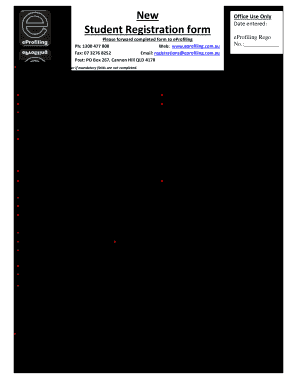
Get Eprofiling
How it works
-
Open form follow the instructions
-
Easily sign the form with your finger
-
Send filled & signed form or save
How to fill out the Eprofiling online
Filling out the Eprofiling form online is a straightforward process designed to facilitate the registration of new students and apprentices. This guide will provide you with clear and concise instructions on how to successfully complete each section of the form.
Follow the steps to fill out the Eprofiling form correctly.
- Press the ‘Get Form’ button to access the Eprofiling form, which you can then open in your preferred editor.
- Begin with the Institute section by entering the name of the educational institution where the student will be registered. Ensure this field is correctly filled out as it is mandatory.
- Next, proceed to the Campus field and input the specific campus location associated with the registration.
- Fill out the Qualification Name and Qualification Code. Make sure to enter the correct details, as these are crucial for accurate registration.
- In the Employment Sector section, specify the area of work related to the qualification.
- For the Apprentice/Student Details, start by entering the Given Name(s) and Surname of the student. These fields are marked as mandatory.
- Include the student's mobile number and, if applicable, the Guardian's Name. If the student is under 18, the Guardian's details must also be included.
- Provide a direct email address for the student, ensuring accuracy to receive important communications.
- Record the student's Date of Birth in the specified format.
- Indicate the Start Date of the course. This information is required and must be correctly represented.
- Transition to the Employer Details section, where you need to input the Company Name and ABN. Both fields are mandatory.
- Complete the address details by filling out Address 1 and, if necessary, Address 2, followed by the Suburb, State, Phone number, and Postcode.
- In the Supervisor’s Details section, provide the Full Name, Direct Email Address, and Mobile number of the supervisor.
- If applicable, include the Supervisor's Trade License Number. If the supervisor does not possess a license, please tick the specified box.
- Signatures are required from both the Employer and the Apprentice/Student or Guardian. Ensure that the date is also included.
- Once all sections of the form are filled out, review your entries for accuracy. You can then save changes, download, print, or share the completed form as required.
Start completing the Eprofiling form online today to ensure a smooth registration process.
A good reference clearly communicates the individual's qualifications, reliability, and character. It should include specific examples of the person's work ethic or achievements that align with the job they are applying for. Using Eprofiling allows you to compile these details in a structured manner, ensuring that the reference is impactful and relevant.
Industry-leading security and compliance
US Legal Forms protects your data by complying with industry-specific security standards.
-
In businnes since 199725+ years providing professional legal documents.
-
Accredited businessGuarantees that a business meets BBB accreditation standards in the US and Canada.
-
Secured by BraintreeValidated Level 1 PCI DSS compliant payment gateway that accepts most major credit and debit card brands from across the globe.


