Loading
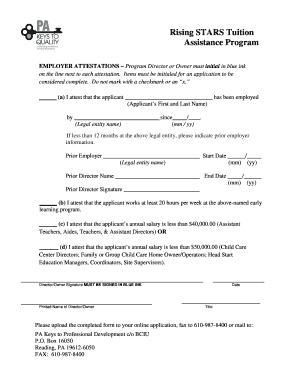
Get Rs Employer Attestation For Website - Pakeys
How it works
-
Open form follow the instructions
-
Easily sign the form with your finger
-
Send filled & signed form or save
How to fill out the RS Employer Attestation For Website - Pakeys online
Filling out the RS Employer Attestation for Website - Pakeys is a crucial step in the Rising STARS Tuition Assistance Program application process. This guide provides a clear and detailed approach to help users complete the form accurately.
Follow the steps to successfully complete your attestation form.
- Click ‘Get Form’ button to retrieve the RS Employer Attestation for Website - Pakeys and access it in the online editor.
- Start by completing the applicant's information. In the field marked 'Applicant’s First and Last Name', enter the full name of the person applying.
- Next, in the 'Legal entity name' field, input the name of the employer where the applicant is currently employed.
- Fill in the 'Start Date' using the month and year format (mm/yy) to indicate when the applicant started employment with the current employer.
- If applicable, provide details of any prior employment by indicating the prior employer's name, start date, and end date using the required format.
- In the following fields, you will need to initial beside attestations (a) through (d) as applicable. Ensure you do not use checkmarks or 'x' markings.
- Indicate if the applicant works at least 20 hours per week and attest to the applicant's annual salary according to the relevant options provided in the form.
- Finally, the Director or Owner must sign the form in blue ink and provide their printed name and title in the designated areas.
- Once all sections are filled out, save the changes made to the form. You can then download, print, or share the completed document as needed.
Complete your RS Employer Attestation form online to ensure a smooth application process.
Call 1-800-284-6031 or email registry@pakeys.org.
Industry-leading security and compliance
US Legal Forms protects your data by complying with industry-specific security standards.
-
In businnes since 199725+ years providing professional legal documents.
-
Accredited businessGuarantees that a business meets BBB accreditation standards in the US and Canada.
-
Secured by BraintreeValidated Level 1 PCI DSS compliant payment gateway that accepts most major credit and debit card brands from across the globe.


