Loading
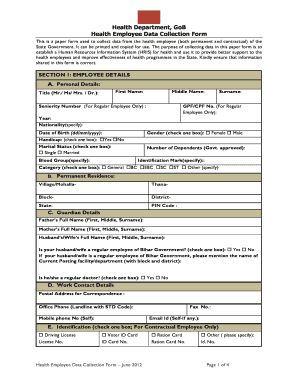
Get Employee Data Collection Form
How it works
-
Open form follow the instructions
-
Easily sign the form with your finger
-
Send filled & signed form or save
How to fill out the Employee Data Collection Form online
This guide provides a clear, step-by-step approach to completing the Employee Data Collection Form online. By following these instructions, users can ensure accurate submission of crucial personal and professional information.
Follow the steps to accurately complete the form.
- Use the ‘Get Form’ button to access the Employee Data Collection Form and open it in your browser for completion.
- Begin by entering your personal details in Section 1. This includes your first name, title, middle name, surname, seniority number, GPF/CPF number, nationality, date of birth, handicap status, marital status, blood group, gender, and number of dependents. Prepare to specify identification marks and select your category.
- Continue to complete the 'Permanent Residence' section, providing details such as your village/mohalla, thana, block, district, state, and PIN code.
- Fill out the 'Guardian Details' section, including the names of your father, mother, and spouse, if applicable. Indicate whether your spouse is a regular employee of the Bihar Government and provide necessary details regarding their current posting.
- In 'Work Contact Details', enter your postal address for correspondence, office phone number, personal mobile phone number, fax number, and email address if available.
- For contractual employees, ensure to complete the 'Identification' section by checking the applicable ID type and providing the corresponding identification number.
- If you are a regular employee, fill out the 'Nominee Details' section, providing the full name, date of birth, and relationship of your nominee.
- Section 2 requires you to detail your current designation, posting date, government order details, salary, pay scale, order date, order number, and department/unit name of your current posting.
- If applicable, complete Section 3 on deputation information, noting whether you are on deputation, and providing necessary details if the answer is yes.
- In Section 4, provide your posting and promotion details chronologically, including dates and reasons for changes in your postings.
- Complete Section 5 by detailing your educational qualifications and specialties, ensuring to check the appropriate boxes and provide any necessary certificates.
- Finally, review all sections to ensure accuracy, then save your changes. You can download, print, or share the completed form as needed.
Completing your Employee Data Collection Form online ensures your information is collected smoothly. Start filling out your form today.
To fill an employee reference form, begin by listing individuals who can vouch for your skills and work ethic. Include their contact information and explain your relationship with each reference. A well-structured Employee Data Collection Form can help streamline this process by guiding you to provide comprehensive and relevant information.
Industry-leading security and compliance
US Legal Forms protects your data by complying with industry-specific security standards.
-
In businnes since 199725+ years providing professional legal documents.
-
Accredited businessGuarantees that a business meets BBB accreditation standards in the US and Canada.
-
Secured by BraintreeValidated Level 1 PCI DSS compliant payment gateway that accepts most major credit and debit card brands from across the globe.


