Loading
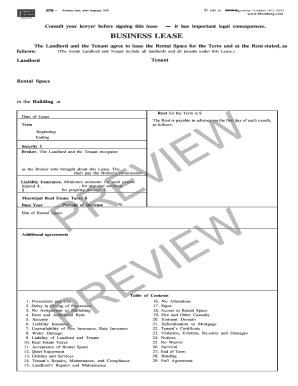
Get M879 Business Lease Form
How it works
-
Open form follow the instructions
-
Easily sign the form with your finger
-
Send filled & signed form or save
How to fill out the M879 Business Lease Form online
Completing the M879 Business Lease Form online can streamline your leasing process and ensure accuracy. This comprehensive guide will walk you through the critical sections and fields of the form, providing you with the necessary steps to fill it out with confidence.
Follow the steps to fill out the M879 Business Lease Form online:
- Click the ‘Get Form’ button to obtain the M879 Business Lease Form and open it in your preferred online editor.
- Enter the names of the parties involved. Fill in the section labeled 'Tenant' and 'Landlord' with the appropriate names.
- Specify the 'Rental Space' being leased by detailing the physical address and any specific identifiers for the property.
- Indicate the 'Rent for the Term' by entering the amount agreed upon monthly, ensuring it is formatted correctly.
- Fill in the 'Term' section by providing the start and end dates of the lease.
- Complete the security deposit amount under the 'Security' field, ensuring it aligns with any additional agreements made between the parties.
- Identify the broker involved, if applicable, and ensure their commission arrangement is clearly stated.
- If applicable, provide information regarding liability insurance, including minimum coverage amounts as required by law.
- Review additional agreements and ensure all relevant sections are completed.
- Save your changes to the form once everything is filled out correctly. You can then download, print, or share the completed lease as needed.
Get started and complete the M879 Business Lease Form online now.
The best way to get out of a commercial lease is to communicate openly with your landlord about your situation. Providing valid reasons, such as changes in business circumstances or financial hurdles, can facilitate a constructive dialogue. Utilizing resources from platforms like uslegalforms, specifically the M879 Business Lease Form, can also guide you in navigating your options effectively.
Industry-leading security and compliance
US Legal Forms protects your data by complying with industry-specific security standards.
-
In businnes since 199725+ years providing professional legal documents.
-
Accredited businessGuarantees that a business meets BBB accreditation standards in the US and Canada.
-
Secured by BraintreeValidated Level 1 PCI DSS compliant payment gateway that accepts most major credit and debit card brands from across the globe.


