Loading
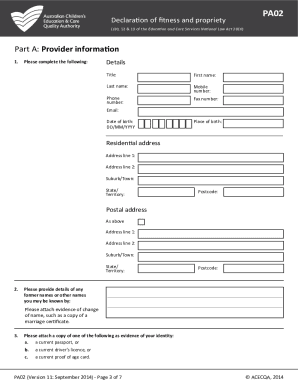
Get Pa02 Form
How it works
-
Open form follow the instructions
-
Easily sign the form with your finger
-
Send filled & signed form or save
How to fill out the Pa02 Form online
Filling out the Pa02 Form is a crucial step for individuals seeking provider approval in education and care services. This guide will walk you through the process of completing the form online, ensuring all necessary information is accurately provided.
Follow the steps to successfully complete the Pa02 Form.
- Press the ‘Get Form’ button to retrieve the Pa02 Form and open it in your preferred editor.
- Begin with Part A: Provider information. Provide your personal details such as title, first name, last name, mobile number, phone number, fax number, email, date of birth, place of birth, and residential address. Ensure you fill in all fields accurately.
- Inquire if you have any former names. If applicable, attach evidence of the name change, like a marriage certificate.
- Attach a copy of one of the following documents to verify your identity: a current passport, current driver’s license, or current proof of age card.
- Answer questions regarding your experience with education and care services over the past three years, and provide details if applicable.
- For background checks, select your regulatory authority and attach the required evidence, such as a working with children check or a safety screening clearance.
- Respond to questions related to any criminal history and disciplinary actions you may have faced in the past. Provide specific details when necessary.
- Complete Part B by signing the declaration, ensuring that the information provided is true and complete. Select your position/title and whether you are the approved provider.
- Once all sections are satisfactorily filled, save your changes. You can then download, print, or share the completed form as necessary.
Begin the process of completing your documents online today.
declaration (service approval) PA09. Use this form to... Notify the regulatory authority that an approved service is being transferred to another approved provider.
Industry-leading security and compliance
US Legal Forms protects your data by complying with industry-specific security standards.
-
In businnes since 199725+ years providing professional legal documents.
-
Accredited businessGuarantees that a business meets BBB accreditation standards in the US and Canada.
-
Secured by BraintreeValidated Level 1 PCI DSS compliant payment gateway that accepts most major credit and debit card brands from across the globe.


