Loading
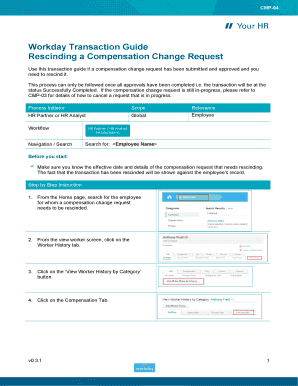
Get Workday Transaction Guide
How it works
-
Open form follow the instructions
-
Easily sign the form with your finger
-
Send filled & signed form or save
How to use or fill out the Workday Transaction Guide online
This guide provides comprehensive instructions on how to fill out the Workday Transaction Guide for rescinding a compensation change request. Follow these steps to ensure a smooth online process.
Follow the steps to complete the Workday Transaction Guide.
- Press the ‘Get Form’ button to access the Workday Transaction Guide and open it for editing.
- From the Home page, search for the employee whose compensation change request needs to be rescinded.
- In the view worker screen, select the Worker History tab.
- Click on the ‘View Worker History by Category’ button.
- Select the Compensation Tab to view the employee’s compensation history.
- Locate the compensation change request that needs rescinding, which will display a status of Successfully Completed.
- Click on the related actions for the process and select Business Process > Rescind.
- In the comments section, provide a reason for the rescind, as this is a mandatory field.
- When complete, press the Submit button to finalize the rescission. Note that clicking Cancel will not execute the rescind.
- After submitting, Workday will confirm that the process has been rescinded. Any active workflow actions related to the compensation request will also be canceled.
- To review the rescinding details, expand the Details and Process sections. The rescinded transaction will remain visible in the employee's Worker History.
- If a correction is needed, be sure to re-submit a new compensation change request as per CMP-01.
Start filling out your Workday Transaction Guide online today to complete the rescind process.
To view one-time payments in Workday, go to the payments section and use the search feature to specify the details of the payment. This allows for easy tracking of all one-time transactions. Our Workday Transaction Guide provides further tips on efficiently managing your payment reviews.
Industry-leading security and compliance
US Legal Forms protects your data by complying with industry-specific security standards.
-
In businnes since 199725+ years providing professional legal documents.
-
Accredited businessGuarantees that a business meets BBB accreditation standards in the US and Canada.
-
Secured by BraintreeValidated Level 1 PCI DSS compliant payment gateway that accepts most major credit and debit card brands from across the globe.


